Removing the Media Tray and Front Decorative Panel
-
Loosen the two captive screws securing the media tray in the chassis.
-
Insert a screwdriver or similar instrument in the notch at the bottom center of the media tray. Using the screwdriver, slightly pull out the media tray.
-
Grasp the media tray and gently pull it from the chassis. See Figure E-6.
Figure E-6 Removing the Media Tray
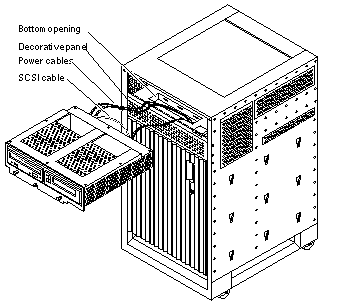
Note -If you are not replacing the SCSI cables or the centerplane, you may simply flip over the media tray and rest it on the top of the Enterprise 3500 system.
-
If you are replacing SCSI cables or the centerplane, disconnect the cables from the back of the media tray.
-
Open the front door of the Enterprise 3500 system.
-
If you are replacing the centerplane, go to "Centerplane".
-
Otherwise, continue with Step 6.
-
-
Remove the screws securing the front decorative (perforated) panel in the chassis.
There are eight screws on the top, seven screws on the bottom, and three screws on each side of the front decorative panel.
-
Grasp the front decorative panel and set it aside.
- © 2010, Oracle Corporation and/or its affiliates
