Removing the Side Panels and Front Bezel
-
Completely power off the Enterprise 3500 system.
See the power-off instructions in Chapter 11, Powering Off and On.
-
Remove the side panels.
-
Grasp the bottom of the side panel in the center and pull the panel out slightly until the snap disengages.
-
Lift the side panel up and then lift the panel out. See Figure E-4.
Figure E-4 Removing the Side Panel
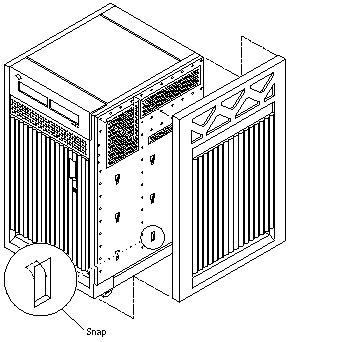
-
-
Grasp the front bezel on both sides near the center.
Place your thumbs on top of the front bezel and place your other fingers at the slight indentations under the front bezel.
-
Pull the front bezel straight out toward you and set it aside.
Press down on the top of the bezel as you pull it toward you, and pull back slightly on the top with your thumbs. See Figure E-5.
Figure E-5 Removing the Front Bezel
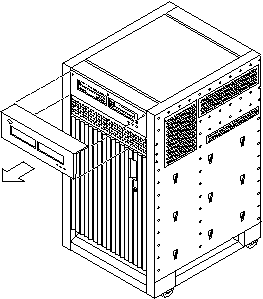
- © 2010, Oracle Corporation and/or its affiliates
