Replacing the Data and Power Cables
-
Connect the cables to the back of the media tray.
Note -The SCSI data and power cables are keyed so that the cables fit into the connectors in only one direction and cannot be reversed.
-
Place the cables through the chassis opening vacated by the media tray. Drop the cables through the bottom opening.
The cables should be visible through the opening normally covered by the front decorative (perforated) panel. See Figure E-6.
-
Reach through the space normally covered by the front decorative panel and connect the cables to the centerplane. See Figure E-7.
Figure E-7 Cable Connectors on the Centerplane
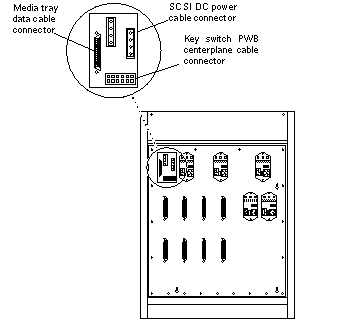
-
Replace the panels covering the data and power cables.
Complete the steps in "Replacing the Front and Side Panels".
- © 2010, Oracle Corporation and/or its affiliates
