Removing a PCI Card
-
Use the procedures in "Removing a Board" to remove the applicable I/O+ board.
Note -Some PCI cards may not utilize the standoffs provided for mounting.
-
On the noncomponent side of the I/O+ board, loosen the locking standoff for the corresponding PCI card that is to be removed. See Figure 4-23.
Figure 4-23 PCI and Riser Card Removal
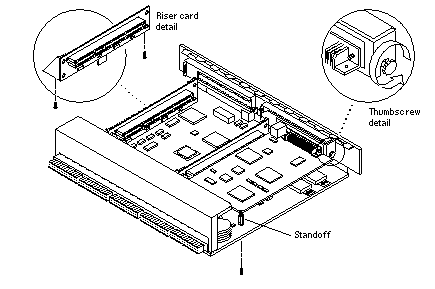
-
Loosen and then remove the thumbscrew on the component side of the I/O+ board next to the external PCI card connector. See Figure 4-23.
-
Refer to Figure 4-24 while removing the card as follows:
-
Grasp the card to be removed with your index fingers on either side of the card where it mates with the connector on the riser card (thumbs against the connector).
-
Loosen the card from the PCI bus connector and the catch mechanism by firmly pushing with your thumbs against the PCI bus connector, while grasping the card edge with the index fingers of both hands.
Figure 4-24 PCI Card Removal
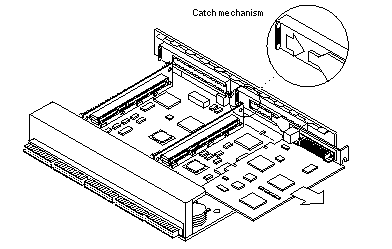
-
-
Once the card is free of the PCI bus connector and the metal catch mechanism, remove the card from the I/O board. See Figure 4-24.
- © 2010, Oracle Corporation and/or its affiliates
