Installing a Clock+ Board
The clock+ board slot is located in the system rear, to the right of the board slots. See Figure 5-2.
Figure 5-2 Clock+ Board Location
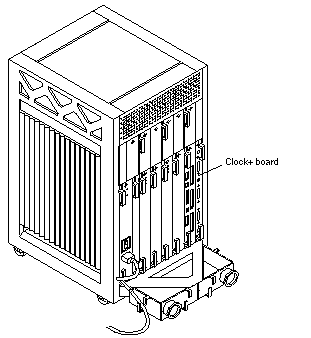
Note -
If you are replacing the clock+ board, the TOD NVRAM from the old board must be removed and placed on the new board. Note also that if a system is replaced, then the TOD NVRAM on the clock+ board must also be changed.
-
Carefully insert the board in the proper slot in the card cage, ensuring that the board does not slip out of the top and bottom card guides.
The component side of the board must face to the right.
-
Ensure that both extraction levers are in the outward position as you slide the board toward the centerplane connectors.
See Figure 5-1 to position the extraction levers. The board will not seat fully unless the levers are in this starting position.
 Caution -
Caution - DO NOT FORCE any board into a slot; this can cause damage to the board and system. The board should insert and seat smoothly. If it binds, remove the board and inspect the card cage slot for any obvious obstructions. Also inspect both the board and the centerplane for bent pins or other damage.
-
Use the extraction levers to seat the board.
Simultaneously swing both levers into the locked position. Do not press on board to seat it; doing so will damage the connector pins.
-
Secure the board to the chassis using the two captive screws, one on each side.
See Figure 5-1.
-
Connect any applicable interface cables to the system board back panel.
-
Turn on system power. See Chapter 11, Powering Off and On for this procedure.
-
Boot the system.
- © 2010, Oracle Corporation and/or its affiliates
