Connecting the Power Cords
Enterprise 6500/5500 System Power Cord
-
Open the AC socket cover (Figure 2-2) on the AC power sequencer and connect the AC power cord.
-
Plug the other end of the AC power cord into a grounded wall outlet.
The outlet must be a 200-240 VAC 30A circuit, dedicated solely to the server cabinet, as described in the site preparation instructions in Chapter 1.
 Caution -
Caution - Risk of electric shock. Do NOT turn on AC power to the unit yet.
-
Continue with Section 2.4 through Section 2.7 for further cabling instructions.
Enterprise 4500 System Power Cord
-
Insert the key provided with your system into the front panel key switch. Turn it to the Standby position (fully counterclockwise, Figure 2-3).
Figure 2-3 Key Switch Positions
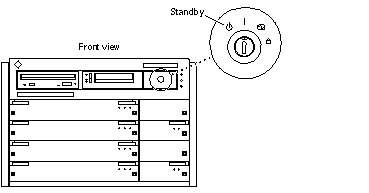
-
Turn the AC power switch (Figure 2-4) to Off.
Figure 2-4 AC Power Switch and Power Receptacle
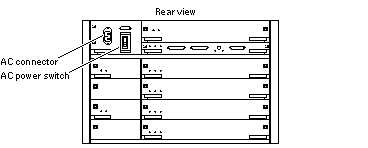
-
Connect the power cord to the AC connector.
-
Connect the power cord to a grounded wall outlet.
The outlet must be a 100-240 VAC 15A circuit.
 Caution -
Caution - Do NOT turn on power to the unit yet.
-
Continue with Section 2.4 through Section 2.7 for further cabling instructions.
- © 2010, Oracle Corporation and/or its affiliates
