| C H A P T E R 4 |
|
Mass Storage Subsystem Configuration |
This chapter describes the features of the Sun Fire V890 mass storage subsystem, its components, and supported configurations. The following topics are covered in this chapter:
Fibre Channel (FC) is a high-performance serial interconnect standard designed for bidirectional, point-to-point communication among servers, storage systems, workstations, switches, and hubs.
Fibre Channel-Arbitrated Loop (FC-AL) is an important enhancement to the FC standard, developed specifically to meet the needs of storage system interconnects. Employing a simple loop topology, FC-AL can support both simple configurations and complex arrangements of hubs, switches, servers, and storage systems.
FC-AL devices employ a high-performance Gigabit serial interface, which supports multiple standard protocols such as Small Computer Systems Interface (SCSI) and Asynchronous Transfer Mode (ATM). By supporting these standard protocols,
FC-AL preserves any investment in existing legacy systems, firmware, applications, and software.
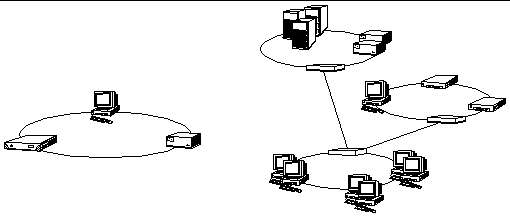
The unique features of FC-AL provide many advantages over other data transfer technologies. The following table lists the features and advantages of FC-AL. For additional information about FC-AL technology, visit the Fibre Channel Association web site at http://www.fibrechannel.com.
The FC-AL technology implemented in the Sun Fire V890 mass storage subsystem significantly enhances the server's reliability, availability, and serviceability (RAS) and performance capabilities.
The following table describes Sun Fire V890 mass storage subsystem features that enhance RAS capabilities.
|
Dual-ported FC-AL disk drives, dual-loop backplanes, and multiple FC-AL host adapters |
These features provide fault tolerance and high availability of data. You can implement automatic failover by configuring up to four independent and redundant data paths using up to four FC-AL host adapters and appropriate multipathing software. If a component in any path fails, the software automatically detects the failure and switches all data transfers to an alternate path. For additional details, see About Multipathing Software. |
|
Using a software RAID application (like Solstice DiskSuite), you can ensure high availability of data through fault tolerance and data redundancy. For more information, see About Volume Management Software. |
|
|
Hot-pluggable disk drives ensure high data availability and enhanced serviceability. You can quickly replace a failed disk drive in a powered-on system, without affecting the rest of the system's capabilities. For more information, see About Internal Disk Drives and About Hot-Pluggable and Hot-Swappable Components. |
The following table describes the performance features of the Sun Fire V890 mass storage subsystem.
|
Dual-ported FC-AL disk drives, dual-loop backplanes, and multiple FC-AL host adapters |
These features enable simultaneous access to the internal storage array via two separate loops. When combined with volume management software that takes advantage of the Sun Fire V890 server's multipathing capability, disk throughput can be increased. For additional details, see About the FC-AL Disk Backplanes and About Volume Management Software. |
|
When configured with optional RAID software, the Sun Fire V890 system supports RAID levels 0, 0+1, 1+0, and 5, which incorporate disk striping. Disk striping distributes contiguous blocks of data across multiple disks. This speeds up data access by enabling multiple disk controllers to access the data simultaneously. For additional information, see About Volume Management Software. |
All Sun Fire V890 servers include the following mass storage subsystem components.
|
Base backplane providing connections for up to six dual-ported FC-AL disk drives. See About the FC-AL Disk Backplanes. |
||
|
Integrated into the system motherboard. Manages FC-AL I/O operations and data transfers on Loop A of the mass storage subsystem. See About FC-AL Host Adapters. |
The following mass storage subsystem components are available as system options.
|
Expands the base array to accommodate up to 12 disks. See About the FC-AL Disk Backplanes. |
||
|
Low-profile (1.0-inch) dual-ported disks, available in various storage capacities. See About Internal Disk Drives. |
||
|
PCI host adapter cards for controlling internal or external FC-AL devices. These plug in to PCI slots on the system I/O board. Up to three PCI FC-AL host adapters can be connected internally to manage FC-AL I/O operations and data transfers on Loops A and B of the mass storage subsystem. See About FC-AL Host Adapters. |
All Sun Fire V890 servers include a single FC-AL disk backplane with connections for up to six disks. An optional expansion backplane may be installed above the base backplane to accommodate up to six additional disks.
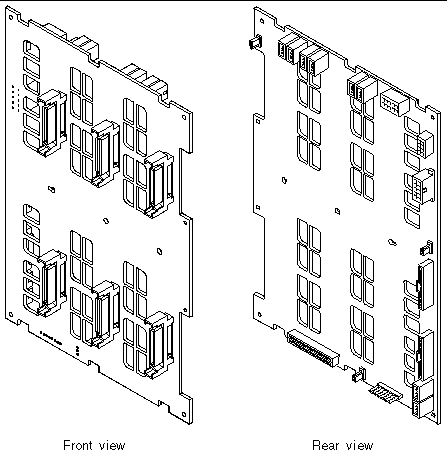
The FC-AL backplane accepts low-profile (1.0-inch) dual-ported FC-AL disk drives. Each disk drive connects to the backplane via a standard 40-pin single connector attachment (SCA) interface. Incorporating all power and signal connections into a single, blind-mating connector, SCA technology makes it easy to add or remove disk drives from the system. Disks using SCA connectors provide higher availability and better serviceability than disks using other types of connectors.
The FC-AL disk backplane provides dual-loop access to all internal disk drives, in both full and split backplane configurations (see Full vs. Split Backplane Configurations). Dual-loop configurations enable each disk drive to be accessed through two separate and distinct data paths. This capability provides:
For more information on the RAS and performance capabilities of the mass storage subsystem, see About Sun Fire V890 Mass Storage Features.
|
Note - To take advantage of the dual-loop capability of the FC-AL backplanes, an optional PCI FC-AL host adapter card must be installed to control the second loop (Loop B). For more information, see About FC-AL Host Adapters. |
Port bypass controllers (PBCs) on the disk backplane ensure loop integrity. When a disk or external device is unplugged or fails, the PBCs automatically bypass the device, closing the loop to maintain data availability.
Each backplane also includes two integrated SSC100 SCSI Enclosure Services (SES) controllers, one for each loop. The SES controllers:
When a second backplane is installed to form an expanded 12-disk array, only the SES controllers on the base backplane are active; the SES controllers on the upper backplane remain inactive.
In the expanded 12-disk array, the two FC-AL disk backplanes are connected by internal cables. These cables extend Loop A (and optionally, Loop B) between the two backplanes. This is sometimes called a full backplane configuration. The dual-loop, full backplane configuration provides redundancy of disks, data paths, and host adapters.
It is also possible to set up a split backplane configuration, in which, unlike the full backplane configuration, there is no cabling between the base and expansion backplanes. In the dual-loop, split backplane configuration, there are four independent loops, two on each backplane; this provides redundancy of disks, data paths, host adapters, and backplanes.
Split backplane configurations must be set up by a qualified service technician. For details, see the "Split Backplane Configurations" appendix in the Sun Fire V890 Server Service Manual.
The Sun Fire V890 mass storage subsystem accommodates up to 12 low-profile
(1.0-inch) FC-AL disk drives. Disks are available in various storage capacities.
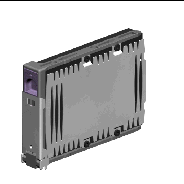
All Sun Fire V890 disk drives are dual-ported for multipath access. When used in a dual-loop configuration, each drive can be accessed through two separate and distinct data paths. Dual data paths provide the following benefits:
For more information on the RAS and performance capabilities of the mass storage subsystem, see About Sun Fire V890 Mass Storage Features.
Sun Fire V890 disk drives are hot-pluggable. You can add, remove, or replace disks while the system continues to operate. This capability significantly reduces system downtime associated with disk drive replacement. Disk drive hot-plug procedures involve software commands for preparing the system prior to removing a disk drive and for reconfiguring the operating system after installing a drive. For additional details, see About Hot-Pluggable and Hot-Swappable Components.
At the front of the system disk cage are several disk drive status LEDs. There are three LEDs associated with each drive, indicating the drive's operating status,
hot-plug readiness, and any fault conditions associated with the drive. These status LEDs help administrators to quickly identify drives requiring service. For additional details, see About Disk Drive LEDs.
The following figure shows the system's 12 internal disk slots and associated LEDs. Disk slots are labeled from 0 to 11.
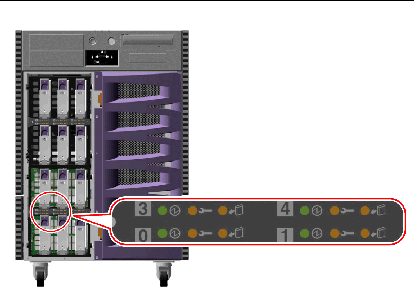
Disk drives must be Sun standard FC-AL disks with low-profile (1.0-inch) form factors.
The Sun Fire V890 server uses a Qlogic ISP2200A intelligent Fibre Channel processor as its on-board FC-AL controller. Integrated into the system motherboard, the ISP2200A resides on PCI Bus A and supports a 64-bit, 66-MHz PCI interface. The
on-board FC-AL controller controls FC-AL operations on Loop A of the base backplane (and the upper backplane when the two are joined as an expanded array).
To take advantage of the dual-loop capability of the FC-AL backplanes, an optional PCI FC-AL host adapter card is required to control the second loop (Loop B). For this purpose, Sun offers the Sun StorEdge PCI Dual Fibre Channel Host Adapter card (part number X6727A). This card provides two separate FC-AL channels, each controlled by a Qlogic ISP2200A processor. Each channel provides an external port for connection to external Fibre Channel devices. One of the channels also provides an internal port for connection to the Loop B port on the base FC-AL disk backplane. If the internal port is used, external Port 1 is unavailable for connection to external devices.
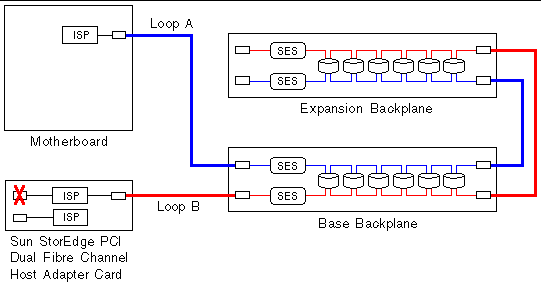
To provide additional hardware redundancy, two split backplane configurations are available as field-installed options. See the "Split Backplane Configurations" appendix in the Sun Fire V890 Server Service Manual.
A variety of PCI FC-AL host adapter cards are available from Sun Microsystems and other vendors for controlling external FC-AL devices. These include dual-channel cards and combination cards. Dual-channel cards contain two FC-AL controllers for controlling two separate loops with a single card. Combination cards combine an FC-AL controller with a controller of another type (for example, a Gigabit Ethernet controller). For more information, see the documentation supplied with the host adapter card.
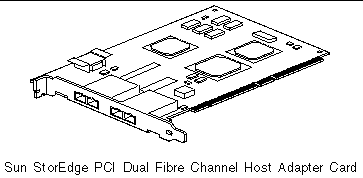
In a Sun Fire V890 internal storage array, each FC-AL device is assigned a unique selection ID based on its physical location in the storage array. Each slot on the disk backplane is hard-wired to a different selection ID.
Each FC-AL disk drive is connected directly to a Fibre Channel loop and appears as a separate node on the loop. Each node on a loop is assigned a unique arbitrated loop physical address (AL_PA), one of 127 available addresses per loop.
AL_PA values may be hard-assigned or soft-assigned and are determined when the loop is initialized--typically when booting the system or when adding or removing a device as part of a hot-plug operation. Hard-assigned AL_PAs are established first, according to the selection ID for each device. If, for any reason, there are conflicts with hard-assigned addresses during loop initialization, the devices involved automatically revert to soft-assigned addresses to resolve the conflicts.
The AL_PA values that are hard-assigned to each device depend on the device's location within its backplane (disk slot number). The following table shows the selection IDs and AL_PA values that are hard-assigned to Sun Fire V890 internal
FC-AL devices, depending on the device location. Both selection IDs and AL_PA values are expressed as hexadecimal numbers.
Copyright © 2005, Sun Microsystems, Inc. All Rights Reserved.