Advanced IP Routing Configuration
A single synchronous PPP link is used to connect a single remote host to a local area network (LAN), as shown in Figure 5-7. Ideally, the remote host should appear as though it is connected directly to the same network.
Figure 5-7 Advanced IP Routing to Create Virtual LAN Connection
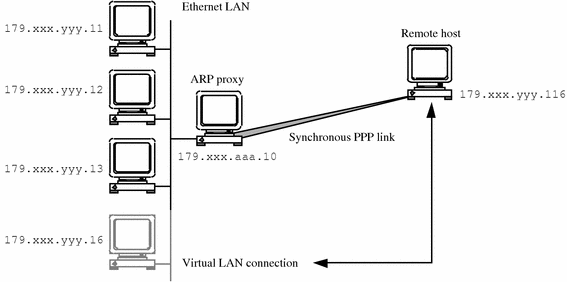
There are a number of ways to create this configuration, but one of the simplest uses the arp(1M) command to create an ARP entry on the router so that it acts as an ARP proxy, and responds to ARP requests on behalf of the remote host. If the IP interface associated with the PPP link is configured up, the ARP proxy will pass IP datagrams to the remote host automatically.
Use the following arp(1M) command, specifying the hostname (or IP address) of the remote host and the Ethernet address of the ARP proxy, to enable this configuration:
prompt# arp -s hostname ether pub |
The change is not saved, and you must run the arp(1M) command each time the router is rebooted. To ensure that the router will always respond as an ARP proxy on behalf of the remote host, create the file /etc/rc2.d/S99arp with the following contents:
#!/bin/sh
#
mode=$1
case "$mode" in
'start')
if [ -f /etc/arp.cf ]; then
echo "Setting proxy arp entries."
/usr/sbin/arp -f /etc/arp.cf
ndd -set /dev/ip ip_forwarding 1
fi
exit 0
;;
'stop')
exit 0
;;
esac
|
Create a file called /etc/arp.cf that contains the hostname (or IP address) of the remote host and the Ethernet address of the router, as follows:
hostname ether pub |
The contents of the file /etc/arp.cf is read each time the router is rebooted, and the router is configured as an ARP proxy for the remote host automatically. You can configure the router as an ARP proxy for multiple hosts by making multiple entries in the file /etc/arp.cf.
- © 2010, Oracle Corporation and/or its affiliates
