Chapter 5 Example Configurations
This chapter provides examples of common network configurations created using Solstice PPP, including the corresponding configuration files.
To configure Solstice PPP on your machine:
-
Create the files ppp.conf and link.conf, which specify the configuration of the synchronous and asynchronous PPP links on your machine.
-
To initiate asynchronous connections, create a CHAT script that specifies the login id and password sent during the link establishment phase.
-
To accept asynchronous connections, create a user account that specifies the login id and login password expected during the link establishment phase.
Synchronous LAN to LAN Configuration
Figure 5-1 shows a single synchronous PPP link used to connect two local area networks (LANs). Two hosts (epic and odyssey) running Solstice PPP act as routing gateways between the two networks. Both hosts request authentication using the Password Authentication Protocol (PAP).
Figure 5-1 Synchronous LAN to LAN Configuration
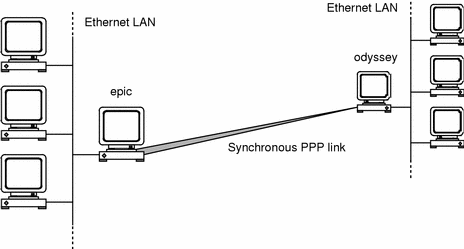
The simplest, and most efficient, way to implement this configuration establishes a point-to-point IP connection between the gateways epic and odyssey. Each host can use its primary IP address as the source address of the point-to-point IP interface.
The two hosts act as IP routers in this configuration; therefore, the file /etc/gateways must exist on each host so that IP datagrams are routed correctly.
In this example, both hosts use one of the onboard serial ports (zsh) to make the link; however, the same link could be established using some other serial device.
PPP Configuration File (ppp.conf) for epic:
ifconfig ipdptp0 plumb
ifconfig ipdptp0 epic odyssey netmask 255.255.255.0 mtu 1500 up
sync_path
ip_interface ipdptp0
unix_device zsh0
expect_authentication pap
expect_pap_id odyssey_id
expect_pap_passwd odyssey_passwd
send_authentication pa
send_pap_id epic_id
send_pap_passwd epic_passwd
|
PPP Configuration File (ppp.conf) for odyssey:
ifconfig ipdptp0 plumb
ifconfig ipdptp0 odyssey epic netmask 255.255.255.0 mtu 1500 up
sync_path
ip_interface ipdptp0
unix_device zsh0
expect_authentication pap
expect_pap_id epic_id
expect_pap_passwd epic_passwd
send_authentication pap
send_pap_id odyssey_id
send_pap_passwd odyssey_passwd
|
Link Configuration Files (link.conf) for epic and odyssey:
sync_device syncdev0
unix_device zsh0
line_speed 19200
tx_clock baud
rx_clock rxc
|
Load-Sharing over Synchronous Links
Figure 5-2 shows two serial connections used to implement a single synchronous PPP link between two local area networks (LANs). Two hosts (epic and odyssey) running Solstice PPP act as routing gateways between the two networks. Neither host requests peer authentication.
Figure 5-2 Load-sharing over Synchronous Links
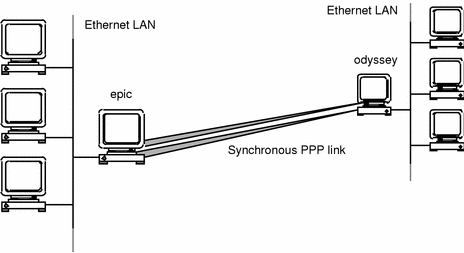
This example is similar to the basic synchronous link described on "Synchronous LAN to LAN Configuration"; however, both on-board serial ports are used in a load-sharing configuration to double the available bandwidth.
Load-sharing is a Sun-specific enhancement to the standard Point-to-Point Protocol (PPP). Both hosts must be running Solstice PPP, and, for optimum performance, both serial devices must be operating with the same line speed.
The two hosts act as IP routers in this configuration; therefore, the file /etc/gateways must exist on each host so that IP datagrams are routed correctly.
PPP Configuration File (ppp.conf) for epic:
ifconfig ipdptp0 plumb ifconfig ipdptp0 epic odyssey netmask 255.255.255.0 mtu 1500 up sync_path ip_interface ipdptp0 unix_device zsh0 sync_path ip_interface ipdptp0 unix_device zsh1 |
PPP Configuration File (ppp.conf) for odyssey:
ifconfig ipdptp0 plumb ifconfig ipdptp0 odyssey epic netmask 255.255.255.0 mtu 1500 up sync_path ip_interface ipdptp0 unix_device zsh0 sync_path ip_interface ipdptp0 unix_device zsh1 |
Link Configuration Files (link.conf) for epic and odyssey:
sync_device syncdev0
unix_device zsh0
line_speed 19200
tx_clock baud
rx_clock rxc
sync_device syncdev1
unix_device zsh1
line_speed 19200
tx_clock baud
rx_clock rxc
|
Virtual Subnetwork Configuration
Figure 5-3 shows asynchronous links used to create a virtual subnetwork between four hosts. Each host can establish one link at a time with any other host in the network.
Figure 5-3 Virtual Subnetwork Configuration
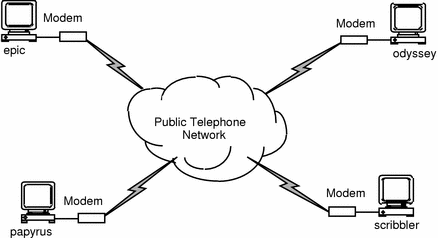
Point-to-multipoint IP interfaces are used to create a virtual subnetwork over asynchronous links. A unique IP address must be assigned to each interface.
The PPP configuration file (ppp.conf) on each machine contains a list of dialup path definitions, which are associated with a single point-to-multipoint IP interface. The link configuration file (link.conf) contains corresponding definitions for each of the remote hosts in the network, which include the phone numbers and the names of the CHAT (or connect) scripts used to initiate connections.
To initiate connections, each host uses CHAT (or connect) scripts that specify a unique login id and login password sent during the link establishment phase.
To accept connections, each host must have a corresponding user account that specifies the unique login id and login password expected during the link establishment phase.
PPP Configuration File (ppp.conf) for epic:
ifconfig ipd0 plumb
ifconfig ipd0 epic-ppp netmask 255.255.255.0 mtu 1500 up
dialup_path
ip_interface ipd0
remote_host odyssey
remote_ip_addr odyssey-ppp
expect_login_id ppp1
dialup_path
ip_interface ipd0
remote_host papyrus
remote_ip_addr papyrus-ppp
expect_login_id ppp2
dialup_path
ip_interface ipd0
remote_host scribbler
remote_ip_addr scribbler-ppp
expect_login_id ppp3
|
Link Configuration File (link.conf) for epic:
dialup_device pppdev0
unix_device ttya
line_speed 38400
modem BocaModem V.34 DataFax
call_setup both
remote_host odyssey
phone_number 1234561235
chat_script odyssey.script
remote_host papyrus
phone_number 1234561236
chat_script papyrus.script
remote_host scribble
phone_number 1234561237
chat_script scribbler.script
|
PPP Configuration File (ppp.conf) for odyssey:
ifconfig ipd0 plumb
ifconfig ipd0 odyssey-ppp netmask 255.255.255.0 mtu 1500 up
dialup_path
ip_interface ipd0
remote_host epic
remote_ip_addr epic-ppp
expect_login_id ppp0
dialup_path
ip_interface ipd0
remote_host papyrus
remote_ip_addr papyrus-ppp
expect_login_id ppp2
dialup_path
ip_interface ipd0
remote_host scribbler
remote_ip_addr scribbler-ppp
expect_login_id ppp3
|
Link Configuration File (link.conf) for odyssey:
dialup_device pppdev0
unix_device ttya
line_speed 38400
modem Cardinal V.34/V.FC 28.8 data/fax
call_setup both
remote_host epic
phone_number 1234561234
chat_script epic.script
remote_host papyrus
phone_number 1234561236
chat_script papyrus.script
remote_host scribbler
phone_number 1234561237
chat_script scribbler.script
|
CHAT script (odyssey.script) used by epic to call odyssey:
# Set the line regarding the remote site configuration # Due to UUCP limitations some systems only accept cs7 # # setline cs7 parodd send RETURN expect "ogin:" 10 onerror send BREAK repeat 3 send "ppp0" expect "word: " 40 # # Set the ppp password of the remote host here # send "epic-pass" |
User account on odyssey used to accept calls from epic:
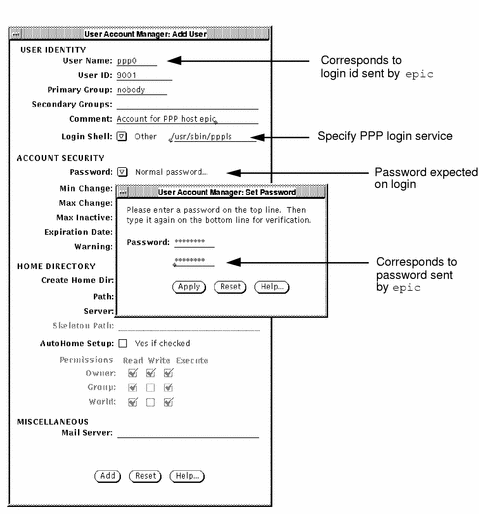
CHAT script (epic.script) used by odyssey to call epic:
# Set the line regarding the remote site configuration # Due to UUCP limitations some systems only accept cs7 # # setline cs7 parodd send RETURN expect "ogin:" 10 onerror send BREAK repeat 3 send "ppp1" expect "word: " 40 # # Set the ppp password of the remote host here # send "odyssey-pass" |
User account on epic used to accept calls from odyssey:
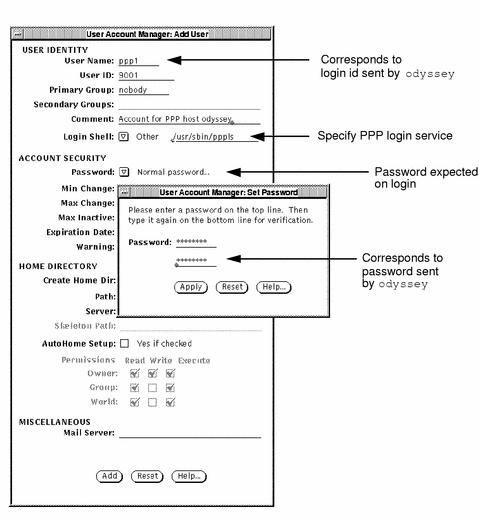
Asynchronous Client/Server Configuration
Figure 5-4 shows a small number of clients connected to a server using asynchronous links. Clients initiate calls to the server, which requests authentication using the Challenge-Handshake Authentication Protocol (CHAP).
Figure 5-4 Asynchronous Client/Server Configuration
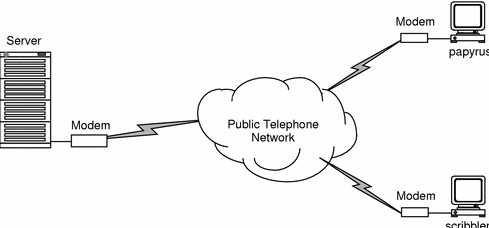
The server uses a single point-to-multipoint IP interface to create a virtual subnetwork of clients. Each client establishes a single point-to-point IP connection to the server.
To initiate calls to the server, each client uses a CHAT (or connect) script that specifies the login id and password it sends during the link establishment phase.
To accept calls from a client, the server must have a corresponding user account that specifies the login id and password it expects to receive. In this simple example, the server has only one modem and only one IP interface; therefore it can only accept one incoming call at a time.
PPP Configuration File (ppp.conf) for papyrus:
ifconfig ipdptp0 plumb
ifconfig ipdptp0 papyrus server netmask 255.255.255.0 mtu 1500 up
dialup_path
ip_interface ipdptp0
remote_host server
send_authentication chap
send_chap_name chap-papyrus
chap_own_secret Secret*1
|
Link Configuration File (link.conf) for papyrus:
dialup_device pppdev0
unix_device ttya
line_speed 38400
modem BocaModem V.34 DataFax
call_setup dial
remote_host server
phone_number 1234561000
chat_script server.script
|
CHAT script (server.script) used by papyrus to call server:
# Set the line regarding the remote site configuration # Due to UUCP limitations some systems only accept cs7 # # setline cs7 parodd send RETURN expect "ogin:" 10 onerror send BREAK repeat 3 send "ppp_log1" expect "word: " 40 # # Set the ppp password of the remote host here # send "papyrus-pass" |
PPP Configuration File (ppp.conf) for scribbler:
ifconfig ipdptp0 plumb
ifconfig ipdptp0 scribbler server netmask 255.255.255.0 mtu 1500
up
dialup_path
ip_interface ipdptp0
remote_host server
send_authentication chap
send_chap_name chap-scribbler
chap_own_secret Secret*2
|
Link Configuration File (link.conf) for scribbler:
dialup_device pppdev0
unix_device ttya
line_speed 38400
modem Practical 14400 V32bis
call_setup dial
remote_host server
phone_number 1234561000
chat_script server.script
|
CHAT script (server.script) used by scribbler to call server:
# Set the line regarding the remote site configuration # Due to UUCP limitations some systems only accept cs7 # # setline cs7 parodd send RETURN expect "ogin:" 10 onerror send BREAK repeat 3 send "ppp_log2" expect "word: " 40 # # Set the ppp password of the remote host here # send "scribbler-pass" |
PPP Configuration File (ppp.conf) for server:
ifconfig ipd0 plumb
ifconfig ipd0 papyrus netmask 255.255.255.0 mtu 1500 up
dialup_path
ip_interface ipd0
remote_ip_addr papyrus-ppp
expect_login_id ppp_log1
expect_authentication chap
expect_chap_name chap-papyrus
chap_peer_secret Secret*1
dialup_path
ip_interface ipd0
remote_ip_addr scribbler-ppp
expect_login_id ppp_log2
expect_authentication chap
expect_chap_name chap-scribbler
chap_peer_secret Secret*2
|
Link Configuration File (link.conf) for server:
dialup_device pppdev0
unix_device ttya
line_speed 38400
modem Cardinal V.34/V.FC 28.8 data/fax
call_setup answer
dialup_device ppdev1
unix_device ttyb
line_speed 38400
modem Cardinal V.34/V.FC 28.8 data/fax
call_setup answer
|
User account on server used to accept calls from papyrus:
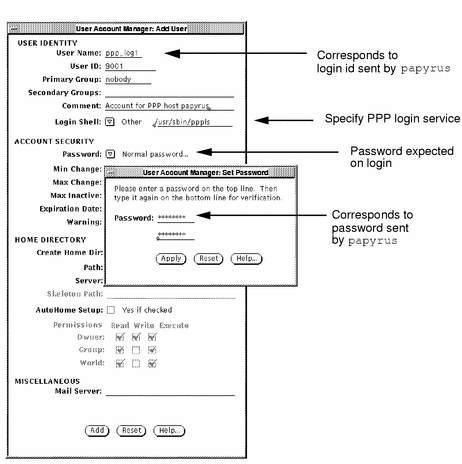
User account on server used to accept calls from scribbler:
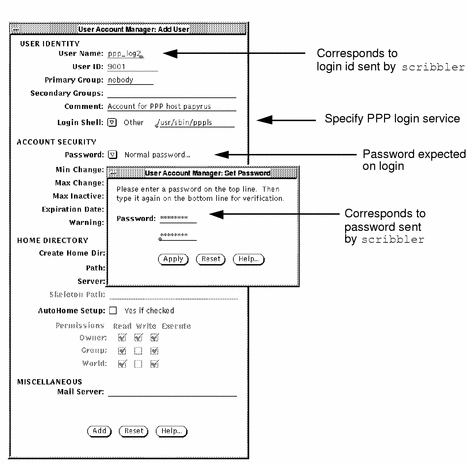
Generic Internet Server Configuration
Figure 5-5 shows a large number of clients connected to a server using asynchronous links. Clients initiate calls to the server, and request an IP address for the connection. The server has a pool of IP addresses, and a pool of modems, which it allocates to clients as required. In this example, the server requires authentication using the Password Authentication Protocol (PAP).
This configuration is typical of connections between clients and a generic Internet server.
Figure 5-5 Dynamic IP Address Allocation
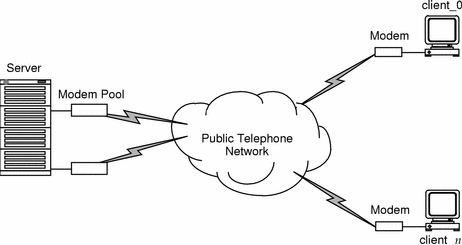
The server has a pool of IP addresses equal to the number of modems it has connected to it. It assigns these addresses to remote clients on request, for as long as there are modems available. Clients use pppconn(1M) to establish a PPP link to the server, and to recover an IP address for the IP connection.
prompt# /usr/bin/pppconn server |
In the following example, a total of n clients can make connections to a server with a pool of eight modems; therefore, eight clients can be connected simultaneously.
PPP Configuration File (ppp.conf) for client_0:
ifconfig ipdptp0 plumb
ifconfig ipdptp0 netmask 255.255.255.0 down
dialup_path
ip_interface ipdptp0
request_ip_addr on
remote_host server
send_authentication pap
send_pap_id pap_id0
send_pap_passwd pap_passwd0
|
Link Configuration File (link.conf) for client_0:
dialup_device pppdev0
unix_device ttya
line_speed 38400
modem BocaModem V.34 DataFax
call_setup dial
remote_host server
phone 1234561000
chat_script server.script
|
CHAT script (server.script) used by client_0 to call server:
# Set the line regarding the remote site configuration # Due to UUCP limitations some systems only accept cs7 # # setline cs7 parodd send RETURN expect "ogin:" 10 onerror send BREAK repeat 3 send "clnt_0" expect "word: " 40 # # Set the ppp password of the remote host here # send "clnt_0-pass" |
PPP Configuration File (ppp.conf) for server:
ifconfig ipdptp0 plumb
ifconfig ipdptp0 local remote0 netmask 255.255.255.0 down
ifconfig ipdptp1 plumb
ifconfig ipdptp1 local remote1 netmask 255.255.255.0 down
ifconfig ipdptp2 plumb
ifconfig ipdptp2 local remote2 netmask 255.255.255.0 down
.
.
ifconfig ipdptp8 plumb
ifconfig ipdptp8 local remote8 netmask 255.255.255.0 down
dialup_path
ip_interface ipdptp*
expect_login_id clnt_0
expect_authentication pap
expect_pap_id pap-id0
expect_pap_passwd pap_passwd0
dialup_path
ip_interface ipdptp*
expect_login_id clnt_1
expect_authentication pap
expect_pap_id pap-id1
expect_pap_passwd pap_passwd1
dialup_path
ip_interface ipdptp*
expect_login_id clnt_2
expect_authentication pap
expect_pap_id pap-id2
expect_pap_passwd pap_passwd2
.
.
dialup_path
ip_interface ipdptp*
expect_login_id clnt_n
expect_authentication pap
expect_pap_id pap-idn
expect_pap_passwd pap_passwdn
|
Link Configuration File (link.conf) for server:
dialup_device pppdev0
unix_device tty0
line_speed 38400
modem Cardinal V.34/V.FC 28.8 data/fax
call_setup answer
dialup_device pppdev1
unix_device tty1
line_speed 38400
modem Cardinal V.34/V.FC 28.8 data/fax
call_setup answer
dialup_device pppdev2
unix_device tty2
line_speed 38400
modem Cardinal V.34/V.FC 28.8 data/fax
call_setup answer
.
.
.
.
dialup_device pppdev10
unix_device tty8
line_speed 38400
modem Cardinal V.34/V.FC 28.8 data/fax
call_setup answer
|
User account on server used to accept calls from client_0:
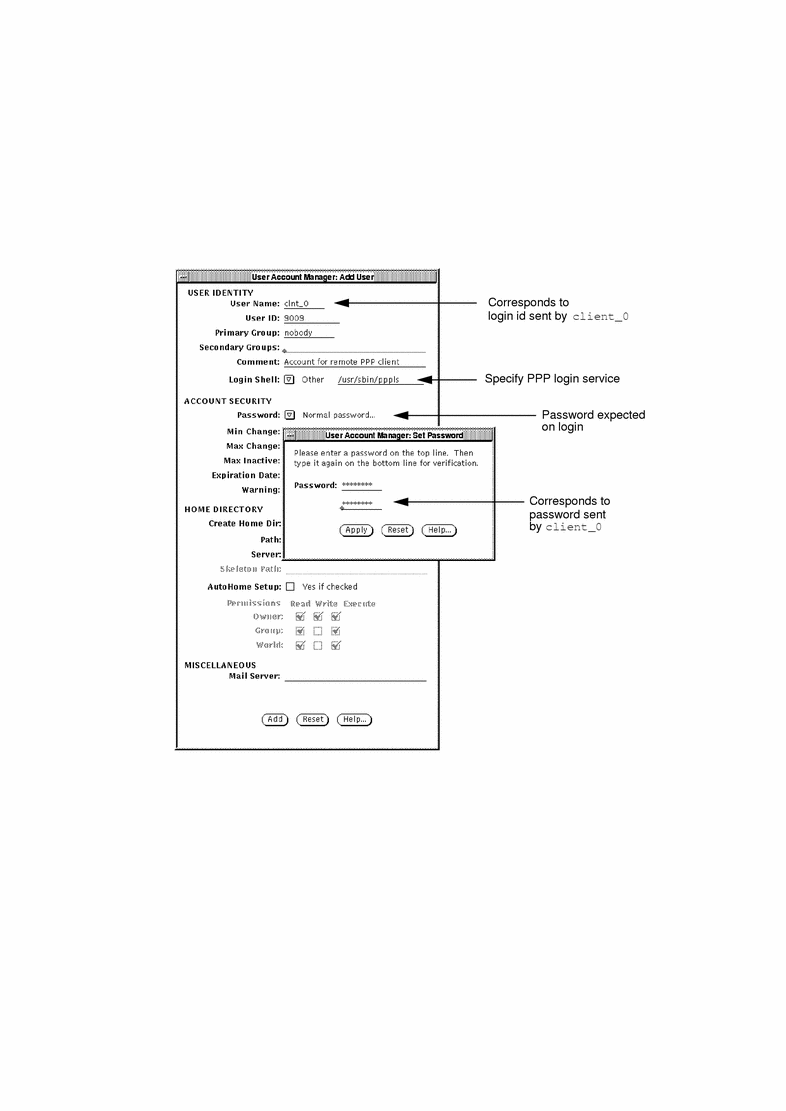
Null Modem Configuration
The null modem configuration is used to connect two hosts together directly. There are no modems required. See Appendix B, Modem and Null Modem Cables for a description of the null modem cables that can be used for this configuration.
Figure 5-6 Null Modem Configuration
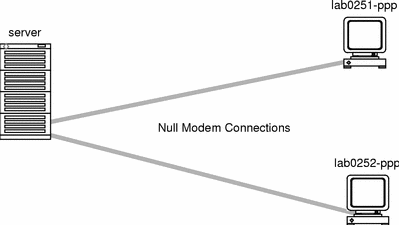
In this example, the server has two asynchronous null modem connections to the clients lab0251-ppp and lab0252-ppp. The modem keyword in the link.conf file is always set to none, and a dummy telephone number is assigned to the server.
Note -
There is a limitation in this revision of the product that means that you must always specify a telephone number to initiate an asynchronous connection, even if it is never actually used.
PPP Configuration File (ppp.conf) for lab0251-ppp:
ifconfig ipdptp0 plumb
ifconfig ipdptp0 lab0251-ppp server netmask 255.255.255.0 down
dialup_path
ip_interface ipdptp0
remote_host server
inactivity_timeout 120
|
Link Configuration File (link.conf) for lab0251-ppp:
dialup_device pppdev0
unix_device ttya
line_speed 38400
modem none
call_setup dial
remote_host server
phone 1001
chat_script server.script
|
CHAT script (server.script) used by lab0251-ppp to call server:
# Set the line regarding the remote site configuration # Due to UUCP limitations some systems only accept cs7 # # setline cs7 parodd send RETURN expect "ogin:" 10 onerror send BREAK repeat 3 send "lab0251" expect "word: " 40 # # Set the ppp password of the remote host here # send "lab0251-pass" |
PPP Configuration File (ppp.conf) for lab0252-ppp:
ifconfig ipdptp0 plumb
ifconfig ipdptp0 lab0252-ppp server netmask 255.255.255.0 down
dialup_path
ip_interface ipdptp0
remote_host server
inactivity_timeout 120
|
Link Configuration File (link.conf) for lab0252-ppp:
dialup_device pppdev0
unix_device ttya
line_speed 38400
modem none
call_setup dial
remote_host server
phone 1001
chat_script server.script
|
CHAT script (server.script) used by lab0252-ppp to call server:
# Set the line regarding the remote site configuration # Due to UUCP limitations some systems only accept cs7 # # setline cs7 parodd send RETURN expect "ogin:" 10 onerror send BREAK repeat 3 send "lab0252" expect "word: " 40 # # Set the ppp password of the remote host here # send "lab0252-pass" |
PPP Configuration File (ppp.conf) for server:
ifconfig ipdptp0 plumb
ifconfig ipdptp0 server lab0251-ppp netmask 255.255.255.0 down
ifconfig ipdptp1 plumb
ifconfig ipdptp1 server lab0252-ppp netmask 255.255.255.0 down
dialup_path
ip_interface ipdptp0
expect_login_id lab0251
inactivity_timeout 0
dialup_path
ip_interface ipdptp1
expect_login_id lab0252
inactivity_timeout 0
|
Link Configuration File (link.conf) for server:
dialup_device pppdev
unix_device tty0
line_speed 38400
modem none
call_setup answer
dialup_device pppdev1
unix_device tty1
line_speed 38400
modem none
call_setup answer
|
Advanced IP Routing Configuration
A single synchronous PPP link is used to connect a single remote host to a local area network (LAN), as shown in Figure 5-7. Ideally, the remote host should appear as though it is connected directly to the same network.
Figure 5-7 Advanced IP Routing to Create Virtual LAN Connection
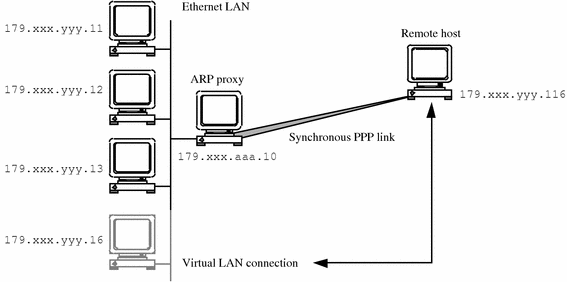
There are a number of ways to create this configuration, but one of the simplest uses the arp(1M) command to create an ARP entry on the router so that it acts as an ARP proxy, and responds to ARP requests on behalf of the remote host. If the IP interface associated with the PPP link is configured up, the ARP proxy will pass IP datagrams to the remote host automatically.
Use the following arp(1M) command, specifying the hostname (or IP address) of the remote host and the Ethernet address of the ARP proxy, to enable this configuration:
prompt# arp -s hostname ether pub |
The change is not saved, and you must run the arp(1M) command each time the router is rebooted. To ensure that the router will always respond as an ARP proxy on behalf of the remote host, create the file /etc/rc2.d/S99arp with the following contents:
#!/bin/sh
#
mode=$1
case "$mode" in
'start')
if [ -f /etc/arp.cf ]; then
echo "Setting proxy arp entries."
/usr/sbin/arp -f /etc/arp.cf
ndd -set /dev/ip ip_forwarding 1
fi
exit 0
;;
'stop')
exit 0
;;
esac
|
Create a file called /etc/arp.cf that contains the hostname (or IP address) of the remote host and the Ethernet address of the router, as follows:
hostname ether pub |
The contents of the file /etc/arp.cf is read each time the router is rebooted, and the router is configured as an ARP proxy for the remote host automatically. You can configure the router as an ARP proxy for multiple hosts by making multiple entries in the file /etc/arp.cf.
Configuration using the Domain Name Service (DNS)
The domain name service (DNS) is the accepted Internet standard naming service for the resolution of hostnames and IP addresses. To use DNS in combination with Solstice PPP, you must specify your name servers and enable DNS as your naming service. Consider the previous example configuration, as shown in Figure 5-8.
Figure 5-8 Using the Domain Name Service (DNS)
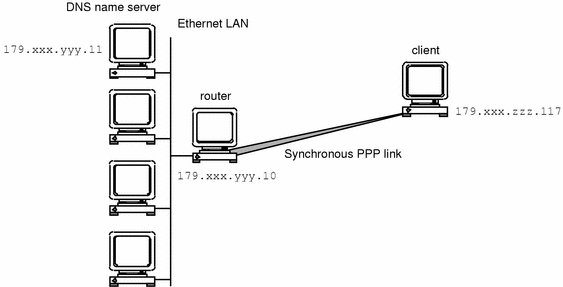
Configuring the Client
On the client, create the file /etc/resolv.conf that contains the domain name and the IP addresses of all the name servers. For example:
domain xyz.Company.COM nameserver 179.xxx.zzz.11 nameserver ... nameserver ... |
To use DNS as the default naming service, edit the file /etc/nsswitch.conf and edit the hosts entry as follows:
hosts: files dns |
The changes are implemented automatically. You do not need to reboot the machine.
To be certain that you can resolve all IP addresses over the PPP link, use the default_route keyword in the dialup path definition for the connection to the router. This adds the route to the route table as the default destination. The route is removed when the IP interface is marked down.
Configuring the Router
The router does not have to use DNS as its naming service, but it may do so. On the router, the IP interface for the PPP link may be configured up or down.
If the interface is up, the IP routing is configured when the machine is rebooted. The file /etc/gateways must exist on the router, so that it advertises itself to the rest of the network as a gateway.
If the interface is down, you must configure the routing manually, as follows:
-
prompt# ndd -set /dev/ip_forwarding 1
-
Add a passive route to the remote host in the routing table.
prompt# route add host remote_host_addr router_addr 1
To add the route for the remote host in the example, type:
prompt# route add host 179.xxx.zzz.117 179.xxx.yyy.10 1
Alternatively, you can use a different routing mechanism, such as gated, to configure the IP routing for Solstice PPP.
Running PPP over PAD over X.25
The packet assembler disassembler (PAD) enables a machine to communicate over an X.25 packet switched data network (PSDN). It assembles outgoing packets so they can be forwarded over the PSDN, and disassembles incoming packets so they can be read by the remote machine.
A Solstice PPP server can be configured to accept incoming PAD calls. In the following example, a server running Solstice PPP and SunLink X.25 9.0 or later, uses the PAD emulator to receive packets sent by a PPP client.
Figure 5-9 Running PPP over PAD over X.25
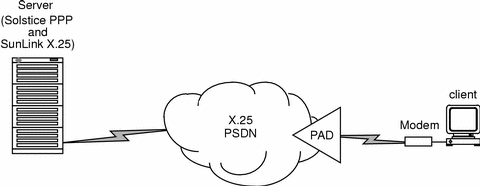
There is no special configuration needed for SunLink X.25. It must be configured to accept incoming PAD calls, and, in this example, the default X.3 profile for SunLink X.25 was used.
Solstice PPP sees the PAD as a normal serial line. You do not need to configure the serial line for Solstice PPP, since the PAD configuration takes care of this; therefore, you do not need a corresponding entry in the link configuration file (link.conf). This file must exist, however, if Solstice PPP is to start correctly.
The standard maximum receive unit (MRU) for IP running over X.25 is 576. For optimum performance, set this value using the lcp_mru keyword in the dialup_path definition in the PPP path configuration file (ppp.conf).
As for all Solstice PPP server configurations, you must also create a user account for the incoming connection.
PPP Configuration File (ppp.conf) for server:
ifconfig ipdptp0 plumb
ifconfig ipdptp0 server client netmask 255.255.255.0 down
dialup_path
ip_interface ipdptp0
expect_login_id clnt_0
lcp_mru 576
|
User account on server used to accept calls from client:
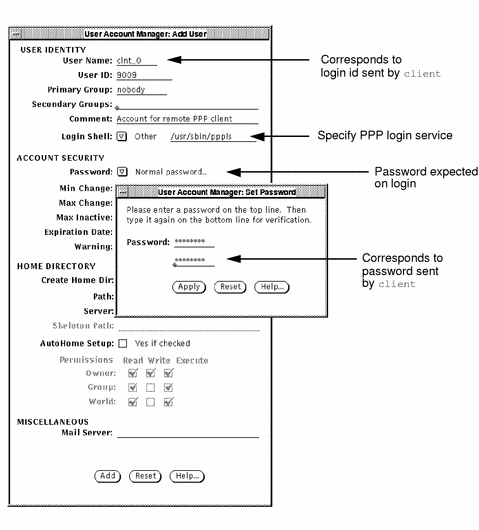
- © 2010, Oracle Corporation and/or its affiliates
