Load-Sharing over Synchronous Links
Figure 5-2 shows two serial connections used to implement a single synchronous PPP link between two local area networks (LANs). Two hosts (epic and odyssey) running Solstice PPP act as routing gateways between the two networks. Neither host requests peer authentication.
Figure 5-2 Load-sharing over Synchronous Links
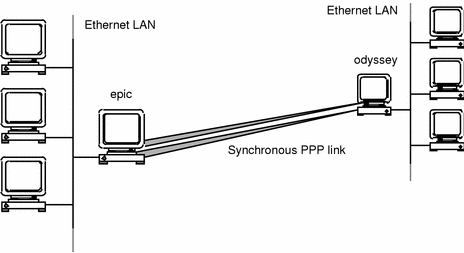
This example is similar to the basic synchronous link described on "Synchronous LAN to LAN Configuration"; however, both on-board serial ports are used in a load-sharing configuration to double the available bandwidth.
Load-sharing is a Sun-specific enhancement to the standard Point-to-Point Protocol (PPP). Both hosts must be running Solstice PPP, and, for optimum performance, both serial devices must be operating with the same line speed.
The two hosts act as IP routers in this configuration; therefore, the file /etc/gateways must exist on each host so that IP datagrams are routed correctly.
PPP Configuration File (ppp.conf) for epic:
ifconfig ipdptp0 plumb ifconfig ipdptp0 epic odyssey netmask 255.255.255.0 mtu 1500 up sync_path ip_interface ipdptp0 unix_device zsh0 sync_path ip_interface ipdptp0 unix_device zsh1 |
PPP Configuration File (ppp.conf) for odyssey:
ifconfig ipdptp0 plumb ifconfig ipdptp0 odyssey epic netmask 255.255.255.0 mtu 1500 up sync_path ip_interface ipdptp0 unix_device zsh0 sync_path ip_interface ipdptp0 unix_device zsh1 |
Link Configuration Files (link.conf) for epic and odyssey:
sync_device syncdev0
unix_device zsh0
line_speed 19200
tx_clock baud
rx_clock rxc
sync_device syncdev1
unix_device zsh1
line_speed 19200
tx_clock baud
rx_clock rxc
|
- © 2010, Oracle Corporation and/or its affiliates
