Virtual Subnetwork Configuration
Figure 5-3 shows asynchronous links used to create a virtual subnetwork between four hosts. Each host can establish one link at a time with any other host in the network.
Figure 5-3 Virtual Subnetwork Configuration
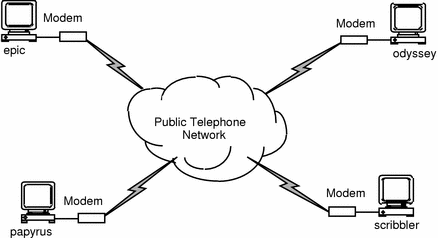
Point-to-multipoint IP interfaces are used to create a virtual subnetwork over asynchronous links. A unique IP address must be assigned to each interface.
The PPP configuration file (ppp.conf) on each machine contains a list of dialup path definitions, which are associated with a single point-to-multipoint IP interface. The link configuration file (link.conf) contains corresponding definitions for each of the remote hosts in the network, which include the phone numbers and the names of the CHAT (or connect) scripts used to initiate connections.
To initiate connections, each host uses CHAT (or connect) scripts that specify a unique login id and login password sent during the link establishment phase.
To accept connections, each host must have a corresponding user account that specifies the unique login id and login password expected during the link establishment phase.
PPP Configuration File (ppp.conf) for epic:
ifconfig ipd0 plumb
ifconfig ipd0 epic-ppp netmask 255.255.255.0 mtu 1500 up
dialup_path
ip_interface ipd0
remote_host odyssey
remote_ip_addr odyssey-ppp
expect_login_id ppp1
dialup_path
ip_interface ipd0
remote_host papyrus
remote_ip_addr papyrus-ppp
expect_login_id ppp2
dialup_path
ip_interface ipd0
remote_host scribbler
remote_ip_addr scribbler-ppp
expect_login_id ppp3
|
Link Configuration File (link.conf) for epic:
dialup_device pppdev0
unix_device ttya
line_speed 38400
modem BocaModem V.34 DataFax
call_setup both
remote_host odyssey
phone_number 1234561235
chat_script odyssey.script
remote_host papyrus
phone_number 1234561236
chat_script papyrus.script
remote_host scribble
phone_number 1234561237
chat_script scribbler.script
|
PPP Configuration File (ppp.conf) for odyssey:
ifconfig ipd0 plumb
ifconfig ipd0 odyssey-ppp netmask 255.255.255.0 mtu 1500 up
dialup_path
ip_interface ipd0
remote_host epic
remote_ip_addr epic-ppp
expect_login_id ppp0
dialup_path
ip_interface ipd0
remote_host papyrus
remote_ip_addr papyrus-ppp
expect_login_id ppp2
dialup_path
ip_interface ipd0
remote_host scribbler
remote_ip_addr scribbler-ppp
expect_login_id ppp3
|
Link Configuration File (link.conf) for odyssey:
dialup_device pppdev0
unix_device ttya
line_speed 38400
modem Cardinal V.34/V.FC 28.8 data/fax
call_setup both
remote_host epic
phone_number 1234561234
chat_script epic.script
remote_host papyrus
phone_number 1234561236
chat_script papyrus.script
remote_host scribbler
phone_number 1234561237
chat_script scribbler.script
|
CHAT script (odyssey.script) used by epic to call odyssey:
# Set the line regarding the remote site configuration # Due to UUCP limitations some systems only accept cs7 # # setline cs7 parodd send RETURN expect "ogin:" 10 onerror send BREAK repeat 3 send "ppp0" expect "word: " 40 # # Set the ppp password of the remote host here # send "epic-pass" |
User account on odyssey used to accept calls from epic:
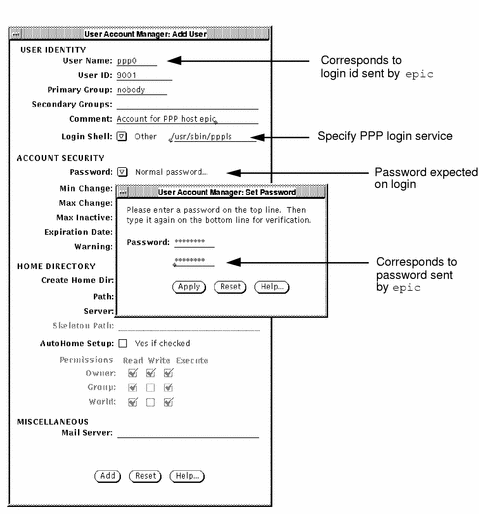
CHAT script (epic.script) used by odyssey to call epic:
# Set the line regarding the remote site configuration # Due to UUCP limitations some systems only accept cs7 # # setline cs7 parodd send RETURN expect "ogin:" 10 onerror send BREAK repeat 3 send "ppp1" expect "word: " 40 # # Set the ppp password of the remote host here # send "odyssey-pass" |
User account on epic used to accept calls from odyssey:
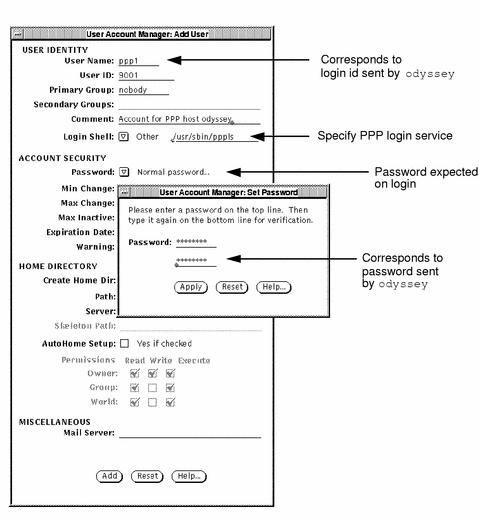
- © 2010, Oracle Corporation and/or its affiliates
