Navigation Page
A Navigation page is used to select tasks. You select a task by clicking on the link, which displays a Task page or another Navigation page. When you follow a link, you never change the state of the system.
Some navigation pages are dynamic: they display only the options that are available on your particular Netra system. If you enter information on a Task page that changes the available options, these Navigation pages will reflect the changes.
Figure 1-3 shows a Navigation page for the User Accounts module. From this page you can add a new user or modify or delete an existing user by selecting the apropriate links.
Figure 1-3 Navigation Page
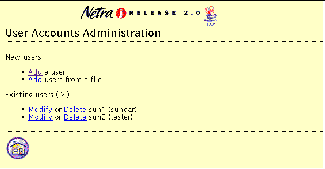
- © 2010, Oracle Corporation and/or its affiliates
