DNS
Domain name service (DNS) gives different groups responsibility for subsets of names. Each subset or level is called a domain. At the top level of the DNS hierarchy are a small number of large domains, such as com (for commercial organizations). Individual organizations set up their own domains within these domains (sun.com, oracle.com, stanford.edu). Domains, in turn, can have subdomains. Contact your ISP for a domain name, which they can register for a fee.
The host name of a system, together with its full domain specification, makes up a complete DNS name. For example, Figure 3-2 shows the DNS name comprise ren.comedy.tv.net. The machine ren is a node residing in the subdomain comedy within in the subdomain tv, which is in the domain net.
Figure 3-2 Example of DNS Domains
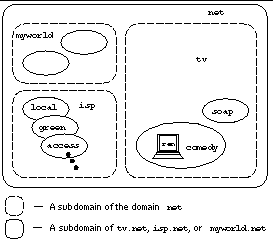
Every domain has two or more systems that keep a database of DNS names for that domain. These systems also contain the DNS names of the subdomains, unless this responsibility is delegated to systems in the subdomain. Thus, in this example there are several systems that contain the database for the domain net. In that database, there is a delegation entry pointing to a system that keeps the database for tv. The DNS database for tv contains entries for delegating the domains soap and comedy. The database for comedy contains the host address for ren.
The DNS system of resolving names is strictly hierarchical. Using the previous example, the system that acts as the DNS server for the domain tv translates a host name to a host address only if that host name exists directly within the domain. All other host names are forwarded to the appropriate subdomain for resolution. (Thus, the name ren.comedy.tv.net is forwarded from tv's DNS server to the DNS server for the subdomain comedy for resolution.)
DNS Configuration Options
For the DNS name service, you can configure a client and a server.
DNS Client
When a Netra server functions as a DNS client, it does not perform any name service functions. If you want the Netra server to be a DNS client, you should already have name servers for your DNS domain. You can choose a DNS server that is running either on another machine or on the Netra server. You can also configure alternate servers that will be used when the first server is unavailable.
DNS Server
As a DNS server, the Netra server can cache the result of name service queries. This means that repeat queries can be answered locally rather than through contacting the source name server again. That is, until the information becomes out of date. This is called a cache-only server.
A primary domain server maintains an authoritative master database with information about a domain which it propagates to other name servers. It should have a secondary name server, either on the LAN or with the ISP, as a backup.
A secondary domain server keeps a local copy of a master database for a domain which it retrieves from the primary DNS server for the domain. It periodically compares its database to that on the primary DNS server and requests a new copy if a difference is detected. While standard caching only stores the results from previous queries, a secondary domain server actively retrieves all the domain information in anticipation of future requests. This reduces the load on the primary server and also makes it a backup in case the primary server cannot be contacted.
On an intranet without an Internet connection, or on a large network with several subdomains served by separate DNS primary domain servers, an internal root name server is needed. The root name server keeps a database of the primary domain servers for the subdomains, and delegates queries to these servers.
- © 2010, Oracle Corporation and/or its affiliates
