Sun Netra X4450 Server
Service Manual X4450 Server
Service Manual |
| A P P E N D I X B |
This appendix gives the pinouts for the server rear ports and identifies connectors on various server boards. Topics include:
The server has four autonegotiating 10/100/1000BASE-T Gigabit Ethernet system domain ports. All four Ethernet ports use a standard RJ-45 connector, the transfer rates for which are given in TABLE B-1. FIGURE B-1 shows the pin numbering of the ports. TABLE B-2 describes the pin signals.
The server has one 10BASE-T Ethernet management domain interface, labelled NET MGT.
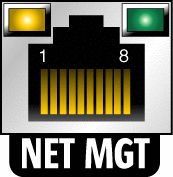
The server has two serial ports, labeled SERIAL MGT and TTYA. TABLE B-4 lists the default serial connection settings for both serial ports.
| Parameter | Setting |
|---|---|
| Connector | SERIAL MGT or l0l0l |
| Rate | 9600 baud |
| Parity | None |
| Stop bits | 1 |
| Data bits | 8 |
The serial management connector (labeled SER MGT) is an RJ-45 connector that can be accessed from the rear panel. This port is the default connection to the server. Use this port only for server management.
 | Caution - You must use a shielded Ethernet cable to maintain your server’s NEBS compliance. The cable’s shield must be grounded at both ends. |
FIGURE B-3 shows the pin numbering of the serial management port. TABLE B-5 describes the pin signals.

If you need to connect to the SERIAL MGT port using a cable with either a DB-9 or a DB-25 connector, use a supplied adapter to perform the crossovers given for each connector. The supplied RJ-45 to DB-9 and RJ-45 to DB-25 adapters are wired as described in TABLE B-6 and TABLE B-7.
The port labeled TTYA accepts a DB-9 connector. Use this port for general purpose serial data transfers. FIGURE B-4 shows the pin numbering of the serial port. TABLE B-8 describes the pin signals.
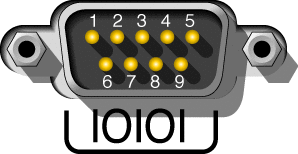
The alarm port on the alarm rear transition module uses a standard DB-15 connector. In a telecommunications environment, use this port to connect to the central office alarming system. FIGURE B-5 shows the pin numbering of the alarm port. TABLE B-9 describes the pin signals.
Note - The alarm port relay contacts are rated for 100V 0.2A maximum. |
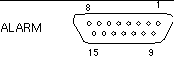
The server has two USB ports for attaching supported USB 1.1 compliant devices. FIGURE B-6 shows the pin numbering of the USB ports. TABLE B-10 describes the pin signals.
| Pin | Signal Description |
|---|---|
| 1 | +5 V |
| 2 | DAT- |
| 3 | DAT+ |
| 4 | Ground |
Copyright © 2008, Sun Microsystems, Inc. All rights reserved.