Web Proxy and Firewall Connection Parameters
A standard architecture on the local site contains a firewall and, in some cases, a web proxy.
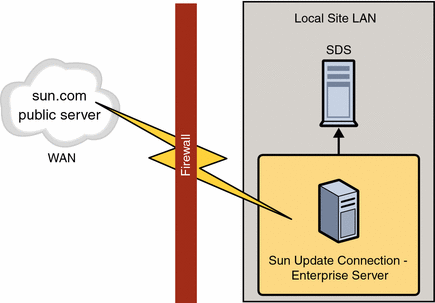
If the Sun Update Connection – Enterprise server is separated from the Internet by a web proxy, configure the connection parameters of the /usr/local/uce/server/cgi-bin/.uce.rc file.
Use one of the following methods to configure the connection parameters:
-
If your Internet security is in place before you install Sun Update Connection – Enterprise with the ezInstaller command, the following message is displayed:
Failed to connect to Universal Server. If you have a web proxy, configuring it might solve this problem. Would you like to setup proxy settings?
To setup your proxy settings, type Y and answer the questions to configure your web proxy. When completed, your web proxy parameters are automatically copied to the .uce.rc file and the local values are inserted.
-
If your Internet security was set up or changed after installation, copy the parameters from the Sun Update Connection – Enterprise server uce.rc file to the .uce.rc file and change the values for the local environment.
If you require Web proxy authentication, you might have to create the /etc/server/.proxyauth. The .proxyauth file contains the following line:
username:password
The following are the web proxy parameters:
( all ) ( proxy_server_name , "your_proxy" ); - hostname of web proxy ( all ) ( proxy_server_port , 8080 ); - open port of web proxy ( all ) ( proxy_user_name , "your_authentication_username" ); - username for authentication ( all ) ( proxy_user_password , "your_authentication_password" ); - password for authentication
Verify that the proxy.conf file is in the /etc/server/ directory. Web proxy authentication is optional. If you use authentication, the .proxyauth file must also be in the /etc/server/ directory.
- © 2010, Oracle Corporation and/or its affiliates
