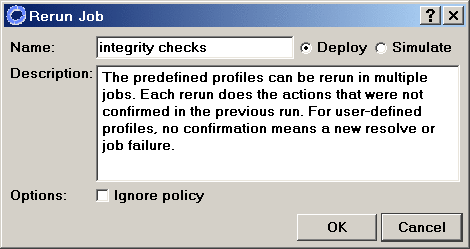To Rerun a Job
To Rerun a Job
Rerun a job that has completed, either successfully or with a failure.
-
Make sure the Jobs panel of the main window is available.
From the View menu, choose Jobs.
-
From the Jobs list, select a job.
-
Do one of the following:
-
Give the job a new name and an optional description.
-
Select a mode for the job:
-
If the job failed because the policy did not allow certain components to be changed, check Ignore Policy to ensure that the job has a chance to succeed.
-
Click OK.
The Rerun window closes and the new job is added to the Jobs list. This job runs the same tasks, on the same host list, as the original job.
- © 2010, Oracle Corporation and/or its affiliates