 To Filter a CVE Compliance Report
To Filter a CVE Compliance Report
Filter a CVE compliance report in the CVE Compliance Report Editor window. This report requires that you filter select an option from each filter.
-
In the Reports window, select CVE Compliance and then click the New button.
The CVE Compliance Report Editor opens.
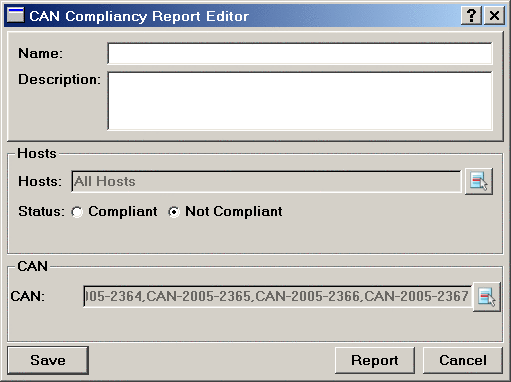
-
Select hosts for the report.
-
Select one of the following status options:
-
Select the CVE IDs that you want Sun Update Connection – Enterprise to match to incidents.
See To Filter a Report by Specific Package, CVE ID, or Incident.
- © 2010, Oracle Corporation and/or its affiliates
