Set Up Static Routing
If you set up static routing on the NIS+ master, set it up on the clients.
-
Determine the appropriate static routing for the client.
Table 6-1 Client Static Routing EntryClient on same subnet
Client on different subnet
NIS+ master has 1 network interface
Use same entry as NIS+ master's
Static routing will be slightly different for the subnet
NIS+ master has >1 network interface
Enter NIS+ master's other network interface(s) in static routing file
-
As root, at label
admin_low, enter the defaultrouter using the Set Default Routes action, or the tsolgateways using the Static Routing Configuration action.See "Set Up Routing" for more explanation.
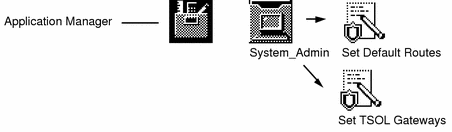
-
Save the file and exit the editor.
-
As root, at label
admin_low, add the static routers and the NIS+ master to the client's local hosts database using the Database Manager.See "To Open and Modify a Solstice_Apps Database" if you are unfamiliar with editing the Hosts database.
-
Exit the Database Manager.
- © 2010, Oracle Corporation and/or its affiliates
