To View the Basic Information of a File or Folder
A file or folder's basic information consists of: owner, group, size in bytes, the last access date, and the last modification date.
-
Display the File Manager Properties dialog box.
See "To Display the Properties Dialog Box for a File or Folder".
-
Click the Information button in the Category field.
This step sets the dialog box to basic information mode.
Figure 5-6 File Manager Basic Information Dialog Box
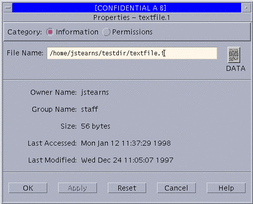
-
Examine the data in the basic file information area.
In addition to the data in the basic file information area, there is an icon at the right of the file identification area that indicates the file or folder's type.
- © 2010, Oracle Corporation and/or its affiliates
