Solaris Management Console Tools
The Solaris Management Console (SMC) provides access to families of GUI-based administration tools. These tools enable you to edit items in various configuration databases.
SMC Toolboxes
The SMC tools are stored in sets referred to as toolboxes. For the security-related tools in the Trusted Solaris environment, you need to open the Trusted Solaris Management Console toolbox. Within the Trusted Solaris toolbox, you can access tools according to scope, that is, the name service for the administration files accessed by the tools: local host, NIS, or NIS+.
Organization of the Solaris Management Console
The SMC is shown in the following figure, with the Trusted Solaris toolbox loaded and the Users tool open.
Figure 2-1 Typical Trusted Solaris SMC
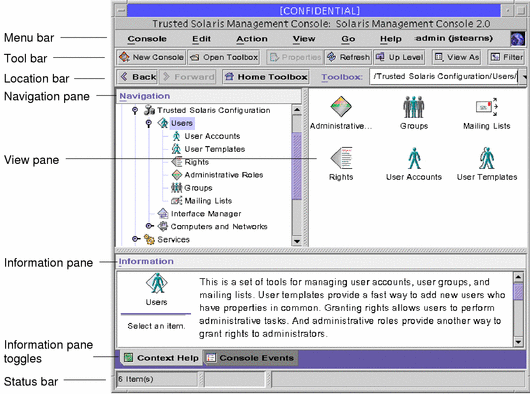
SMC Documentation
The main source of documentation for using the SMC and its tools is the online help system. There are two forms of online help: context-sensitive help and expanded help topics. The context-sensitive help is tied to the currently selected feature and is displayed in the information pane. The expanded help topics are available from the Help menu or by clicking cross reference links in the context-sensitive help. The help topics appear in a separate viewer.
- © 2010, Oracle Corporation and/or its affiliates
