Connecting a Single Chassis with Two SSCs
This section illustrates the topology of a single-chassis dual-SSC I-Fabric, and provides the procedure for connecting the I-Fabric components.
Note –
For security, install a separate control plane switch and data plane switch. Use of a single switch for the control plane and data plane is not supported for an installation where any chassis contains two SSCs.
Figure 3–4 Single Chassis with Two SSCs and Separate Control Plane and Data Plane Switches
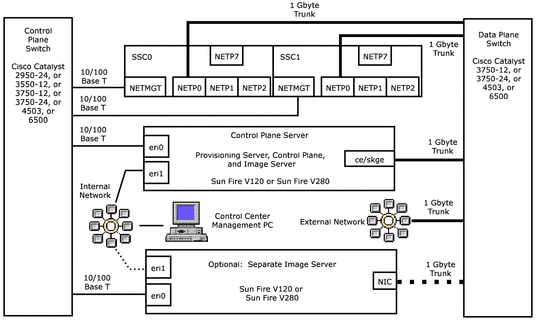
 To Connect A Single Chassis with Dual SSCs to the Control
Plane Server and Switches
To Connect A Single Chassis with Dual SSCs to the Control
Plane Server and Switches
Steps
-
Connect the NETMGT ports of SSC0 and SSC1 to the control plane switch with 100 base T copper Ethernet cable.
-
Connect the NETP0 ports of SSC0 and SSC1 to a data plane switch gigabit port with 1000 base T copper Ethernet cable.
-
Connect the ce0/skge0 port of the control plane server to data plane switch gigabit port with 1000 base T copper Ethernet cable.
-
Connect the eri0 port of the control plane server to a 100 base T port on the control plane switch with 100 base T copper Ethernet cable.
-
Connect the eri1 port of the control plane server to the internal network switch with 100 base T copper Ethernet cable.
-
Connect the Control Center Management PC NIC port to the internal network switch.
The type of cable depends on the capacity of the PC NIC and the network switch ports.
-
Connect the data plane switch to the external network with 1000 base T copper Ethernet cable. Farms are accessed through this connection.
-
If you have chosen to install the image server as a separate machine, connect the image server ports as follows.
-
Connect the eri0 port of the image server to a 100 base T port on the control plane switch with 100 base T copper Ethernet cable.
-
Connect the eri1 port of the image server to the internal network switch with 100 base T copper Ethernet cable.
-
Connect the NIC port of the image server to a port with the same bit-rate capacity on the data plane switch.
Use a cable appropriate for the type of interface card installed in the image server and control plane switch: 100 base T copper for a 10/100 base T NIC, and 1000 base T copper for a gigabyte-capable NIC.
Note –If you have chosen to install the N1 image server on a separate machine, install a gigabyte-capable card such as the Sun GigaSwift NIC or the SysKonnect NIC in the image server machine.
-
- © 2010, Oracle Corporation and/or its affiliates
