Viewing the Farm Request Screen
The Farm Request screen displays a history of farm requests. Access this screen by clicking the Farm Requests tools bar button from the Control Center Administration screen. You can filter the query to display farm requests in the following ways:
-
By farm or date range
-
All requests
-
In progress requests
-
Blocked requests
-
Completed requests
-
Cancelled requests
-
Queued requests
You can sort the resulting list by property by clicking the column heading. The following figure shows an example of the Farm Requests screen.
Figure 2–12 Farm Requests
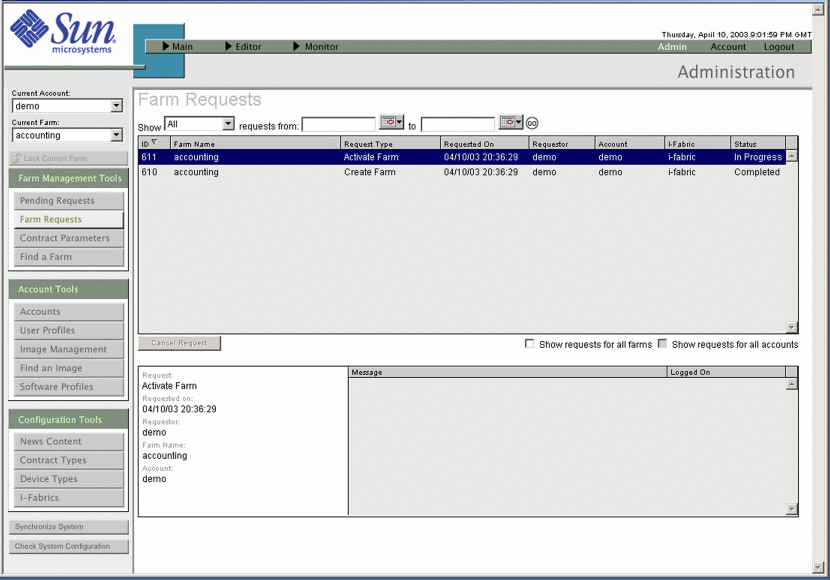
- © 2010, Oracle Corporation and/or its affiliates
