 How To Lock a Farm
How To Lock a Farm
Steps
-
Log in to the Control Center Administration screen.
-
Select the appropriate account and farm from the left-hand side of the screen.
-
Click Lock Current Farm.
The Set Farm Lock dialog box appears:
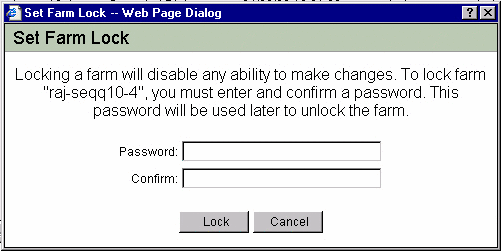
-
Enter a password and re-enter the password for confirmation.
The maximum password length is 30 characters.
-
Click Lock to lock the farm.
The Editor displays an icon that indicates that the farm is locked.
- © 2010, Oracle Corporation and/or its affiliates
