Farm States
The farm lifecycle is defined by various states. The lifecycle state of a farm is displayed graphically in the State Diagram icon as shown in the following illustration. The State Diagram icon is used throughout the Control Center to indicate farm lifecycle state.
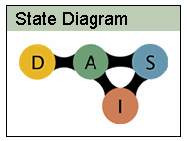
The farm lifecycle icon is displayed with a red circle to indicate the state of the farm. The following sections describe the four possible states of a farm.
Design Farm State
The design farm icon indicates a new, blank farm. This icon could also describe a farm that was created and saved through the Control Center but has not been submitted for approval and activation. This situation is similar to a paper design of the farm. The farm does not yet exist in the control plane database (CPDB). No hardware, storage, or network resources are deployed at this stage. During this phase, users can configure farm elements. Because no resources are actually allocated, any number of farms can exist in the design phase.
Active Farm State
The active farm icon indicates that the farm is activated and is running. Upon activation, IP addresses are available and users can perform additional configuration and load software images. The following Service Processor states are possible for an active farm: ACTIVE, IDLE, BACKUP, UPDATED, WIRED, and DISPATCHED.
A farm design that is submitted for activation awaits approval and subsequent activation by an administrator. Place your cursor over the icon to see that the icon is labeled pending activation to reflect the transition state.
Standby Farm State
The standby farm icon indicates that all farm elements (excluding local storage) are returned to the free pool. Because storage and farm network configuration is preserved, a farm can be rapidly reactivated. The following Service Processor states are possible for an active farm: STANDBY.
When an active farm is set to standby, farm awaits administrator action. Place your cursor over the active icon to see that the icon is labeled pending standby.
Inactive Farm State
The inactive farm icon indicates that the farm is inactive and all hardware resources (including storage) are returned to the free pool. The farm cannot be reactivated. However, you can make a copy of the design and subsequently activate the design. The following Service Processor states are possible for an active farm: DEACTIVATED
When an active farm or a farm on standby is made inactive, the farm awaits administrator action. Place your cursor over the icon to see that the active icon is labeled pending inactive.
- © 2010, Oracle Corporation and/or its affiliates
