How to Start User Manager
-
Verify that the prerequisites described in Chapter 1, Introduction, are met.
-
Start the Solstice Launcher.
$ solstice &
The Solstice Launcher is displayed.
-
Click on the User Manager icon from the Solstice Launcher.

The Load window is displayed.
-
Select the name service used in your network.
-
Check that the domain or host name is correct.
If not, type the name of the domain or host you need to access.
-
Click on OK.
Example of the User Manager Main Window
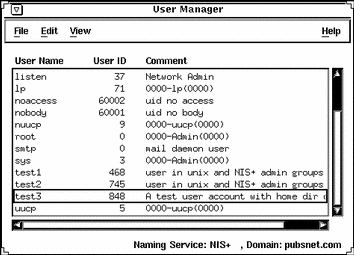
- © 2010, Oracle Corporation and/or its affiliates
