Failover of Resource Group Only
In a configuration in which multiple resource groups have the same default master, it is possible for a resource group (and its associated applications) to fail over or be switched over to a backup node, while the default master remains up and running in the cluster.
Note -
During failover, the application that fails over will be allocated resources as specified in the configuration file on the backup node. In this example, the limits database files on the primary and backup nodes have the same configurations.
For example, this sample configuration file specifies that Application 1 is allocated 30 shares, Application 2 is allocated 60 shares, and Application 3 is allocated 60 shares.
# limadm set cpu.shares=30 App-1 # limadm set cpu.shares=60 App-2 # limadm set cpu.shares=60 App-3 ... |
The following diagram illustrates the normal and failover operations of this configuration, where RG-2, containing Application 2, fails over to phys-schost-2. Note that although the number of shares assigned does not change, the percentage of CPU resources available to each application can change, depending on the number of shares assigned to each application demanding CPU time.
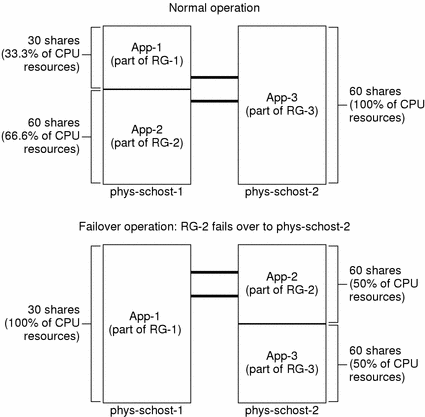
- © 2010, Oracle Corporation and/or its affiliates
