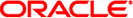E
F
- fan tray
- connector pinouts, D.15 Fan Module Connector
- fault LEDs, C.1 External LEDs
- replacement, Replacing a Fan Tray
- feature summary, 1.1 Features of the Server
- flex cable
- DVD-ROM drive connector, D.9 Flex Cable DVD-ROM Drive Connector
- HDD backplane connector, D.10 Flex Cable HDD Backplane Connector
- motherboard connector, D.7 Flex Cable Motherboard Connector
- power distribution board connector, D.8 Flex Cable Power Distribution Board Connector
- Force Recovery jumper, 2.5 Using the Force-Recovery Jumper P19
- front bezel, Removing the Front Bezel
- Front Fan Fault LED, C.1 External LEDs
- front flex cable
- front I/O board connector pinouts, D.12 Front Flex Cable to Front I/O Board Connector
- motherboard connector pinouts, D.13 Front Flex Cable to Motherboard Connector
- front I/O board replacement, Replacing the Front I/O Board
- front panel
- feature illustration, 1.2.1 Sun Fire X4600/X4600 M2 Servers Front Panel Features
- LED definitions, C.1 External LEDs
- LED locations
- 1.2.1 Sun Fire X4600/X4600 M2 Servers Front Panel Features
- C.1 External LEDs
- front panel indicator board replacement, Replacing the Front Panel Indicator Board
- FRU, 3.4 Replaceable Component Procedures
- Fusion-MPT SAS BIOS, See SAS BIOS, E.1 Fusion-MPT SAS BIOS Overview
G
H
I
J
- jumpers
- Clear CMOS, 2.6 Using the Clear CMOS Jumper P25
- diagram of locations, Resetting the Administration Password Back To the Default
- Force Recovery, 2.5 Using the Force-Recovery Jumper P19
- NMI dump switch, 2.7 Using the Reset and NMI Dump Switches
- P19, 2.5 Using the Force-Recovery Jumper P19
- P20, 2.4 Resetting SP and BIOS Passwords Using Jumper P20
- P25, 2.6 Using the Clear CMOS Jumper P25
- Password Clear, 2.4 Resetting SP and BIOS Passwords Using Jumper P20
- Reset switch, 2.7 Using the Reset and NMI Dump Switches
- SW2, 2.7 Using the Reset and NMI Dump Switches
- SW3, 2.7 Using the Reset and NMI Dump Switches
L
- LEDs
- 10/100/1000 Ethernet, C.1 External LEDs
- 10/100 Ethernet (NET MGT), C.1 External LEDs
- back panel definitions, C.1 External LEDs
- back panel locations, C.1 External LEDs
- CPU fault
- C.2 Internal LEDs
- F.1.1.1 Physical Layout
- F.1.2.1 Physical Layout
- F.1.3.1 Physical Layout
- CPU Module Attention, C.2 Internal LEDs
- DIMM fault, C.2 Internal LEDs
- DVD activity, C.2 Internal LEDs
- external, C.1 External LEDs
- fan tray definition, C.1 External LEDs
- fan tray locations, C.1 External LEDs
- Front Fan Fault, C.1 External LEDs
- front panel definitions, C.1 External LEDs
- front panel locations
- 1.2.1 Sun Fire X4600/X4600 M2 Servers Front Panel Features
- C.1 External LEDs
- Hard Disk Drive Status, C.1 External LEDs
- internal, C.2 Internal LEDs
- Locate, C.1 External LEDs
- module fault
- F.1.1.1 Physical Layout
- F.1.2.1 Physical Layout
- F.1.3.1 Physical Layout
- Motherboard auxiliary power, C.2 Internal LEDs
- Motherboard power, C.2 Internal LEDs
- Power/OK, C.1 External LEDs
- Power Supply Fault, C.1 External LEDs
- Power Supply Status
- C.1 External LEDs
- C.1 External LEDs
- SAS activity, C.2 Internal LEDs
- SAS fault, C.2 Internal LEDs
- SAS heartbeat, C.2 Internal LEDs
- Service Action Required, C.1 External LEDs
- Service Processor Board Power Status, C.2 Internal LEDs
- System Overheat Fault, C.1 External LEDs
- LEDs DIMM fault
- F.1.1.1 Physical Layout
- F.1.2.1 Physical Layout
- F.1.3.1 Physical Layout
- limitations of Option ROM size, 2.3.3.3 BIOS Option ROM Size Limitation
- Locate LED and button, C.1 External LEDs
M
- main cover removal, Removing the Main Cover
- memory replacement, Replacing Memory Modules (DIMMs)
- menu tree, BIOS setup screens, 2.3.4 Descriptions of the BIOS Setup Utility Screens
- Motherboard
- Auxiliary power LEDs, C.2 Internal LEDs
- motherboard
- bus bar power connector pinouts, D.11 Motherboard Bus Bar Power Connectors
- Motherboard
- DVD Activity LED, C.2 Internal LEDs
- Power LEDs, C.2 Internal LEDs
- motherboard
- replacement, Replacing the Motherboard
- Motherboard
- SAS activity LEDs, C.2 Internal LEDs
- SAS fault LEDs, C.2 Internal LEDs
- SAS heartbeat LED, C.2 Internal LEDs
N