Using the SunVideo Plus Control Panel
The SunVideo Plus control panel, olk_ctl, allows both static and dynamic changes to various audio/video attributes (such as video/audio input selections, audio volume/gain, video brightness, contrast, and so on) for each SunVideo Plus installed in your system.
The following figure shows the SunVideo Plus control panel.
Figure 4-2 SunVideo Plus Control Panel
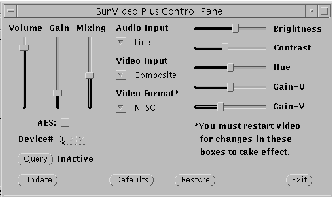
The settings for each SunVideo Plus device are kept in a database. When changes are made to the various attributes in the control panel, the database for the selected device is modified. Whenever a SunVideo Plus device is opened, the current settings in the database are used to configure the device. While a SunVideo Plus is opened, the control panel will also communicate with the process using the SunVideo Plus device to dynamically change settings.
There are a few settings in the control panel which cannot be dynamically changed and thus only take effect when a SunVideo Plus device is opened. These settings are marked with an asterisk (*) in the control panel.
The video format may be set to NTSC, PAL, or AUTO. If AUTO is selected, when the SunVideo Plus device is opened, the video format is auto detected. However, since this auto detection can take up to 1.5 seconds, if you know what video format you are using, it is best to set the video format manually.
The Query button is used to dynamically check if a selected SunVideo Plus device is currently opened by another process.
The various attributes on the control panel may also be changed programmatically by a user program. Since these changes can be made by another process while the control panel is opened, the attribute statuses may not always be correct. Clicking the Update button on the control panel updates the current status of the control panel settings.
- © 2010, Oracle Corporation and/or its affiliates
