| A P P E N D I X B |
|
Monitor Cable Adapters |
This appendix describes Sun XVR-200 graphics accelerator cabling for DVI and HD15 (VGA) type monitor video ports.
The Sun XVR-200 graphics accelerator installation kit includes the following adapter assemblies:
You can order DVI - HD15 adapters (part number 530-3474) through the Sun store (http://store.sun.com).
1. Connect the LFH60 end of LFH60-DVI adapter splitter cable to the Sun XVR-200 graphics accelerator LFH60 video port.
2. Connect each DVI connector end of the adapter splitter cable to the DVI ports of your digital monitor (FIGURE B-1).
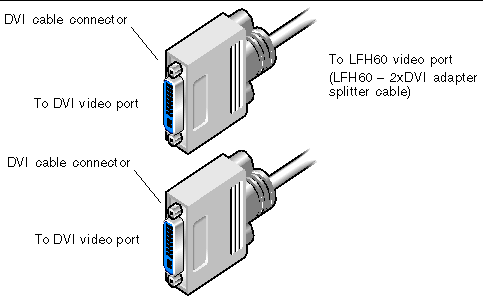
1. Connect the LFH60 end of the LFH60-DVI adapter splitter cable to the Sun
XVR-200 graphics accelerator LFH60 video port.
2. Connect a DVI-HD15 adapter to each end of the LFH60-DVI adapter splitter cable DVI connector (FIGURE B-2).
3. Connect the HD15 end of the DVI-HD15 adapter to the HD15 (VGA) monitor video port.
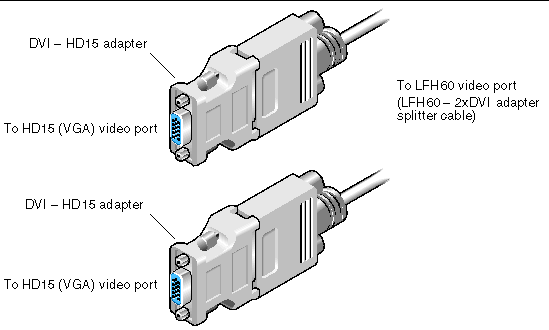
Copyright © 2006, Sun Microsystems, Inc. All Rights Reserved.