 Install the Left-Side Access Panel
Install the Left-Side Access Panel
Install the left-side access panel after you finish inspecting or installing components.
-
If necessary, install the front bezel (see Install the Front Bezel).
-
Position the access panel so that the lip on the inside bottom of the panel fits over the bottom chassis rail.
-
Press gently against the side of the access panel and slide the panel toward the front of the chassis. See Figure 3–4.
The access panel lies flat against the chassis, with no gaps between the two.
-
Tighten the two captive thumbscrews located on the rear lip of the panel.
The access panel is installed flat against the chassis with the thumbscrews tightened.
Figure 3–4 Installing the Left-Side Access Panel
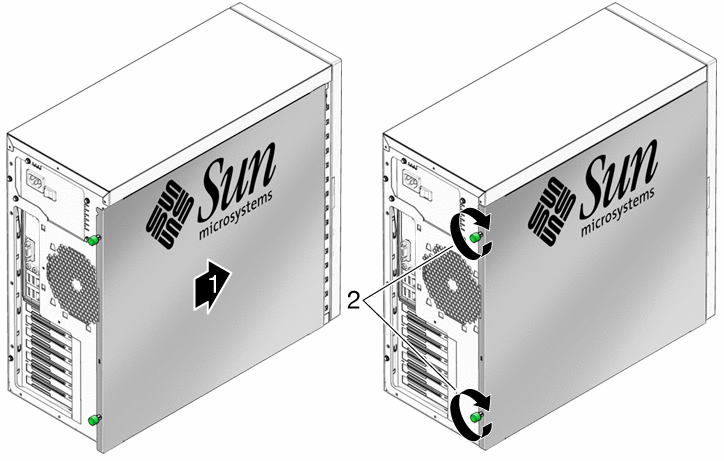
- © 2010, Oracle Corporation and/or its affiliates
