 To Remove the Motherboard
To Remove the Motherboard
-
Power off the workstation using the procedure described in the section, To Power Off the Workstation.
-
Remove the left-side access panel using the procedure described in the section, To Remove the Left-Side Access Panel.
-
Gently lay the system on its right side on a stable, nonslip surface.
-
Remove the fan assembly using the procedure described in the section, Replacing the System Fan.
-
Remove any PCIe cards installed on the motherboard (see Removing and Installing PCIe Cards).
-
Remove the DIMMs from the motherboard using the procedure in the section, To Remove DIMMs.
-
Remove heat sink and CPU from the motherboard using the procedure in the section, To Remove the Heat Sink and CPU.
-
Disconnect and label all cables attached to the motherboard.
-
Remove the eight Phillips screws that fasten the motherboard to the chassis (see Figure 3–35).
Figure 3–35 Removing the Eight Motherboard Screws
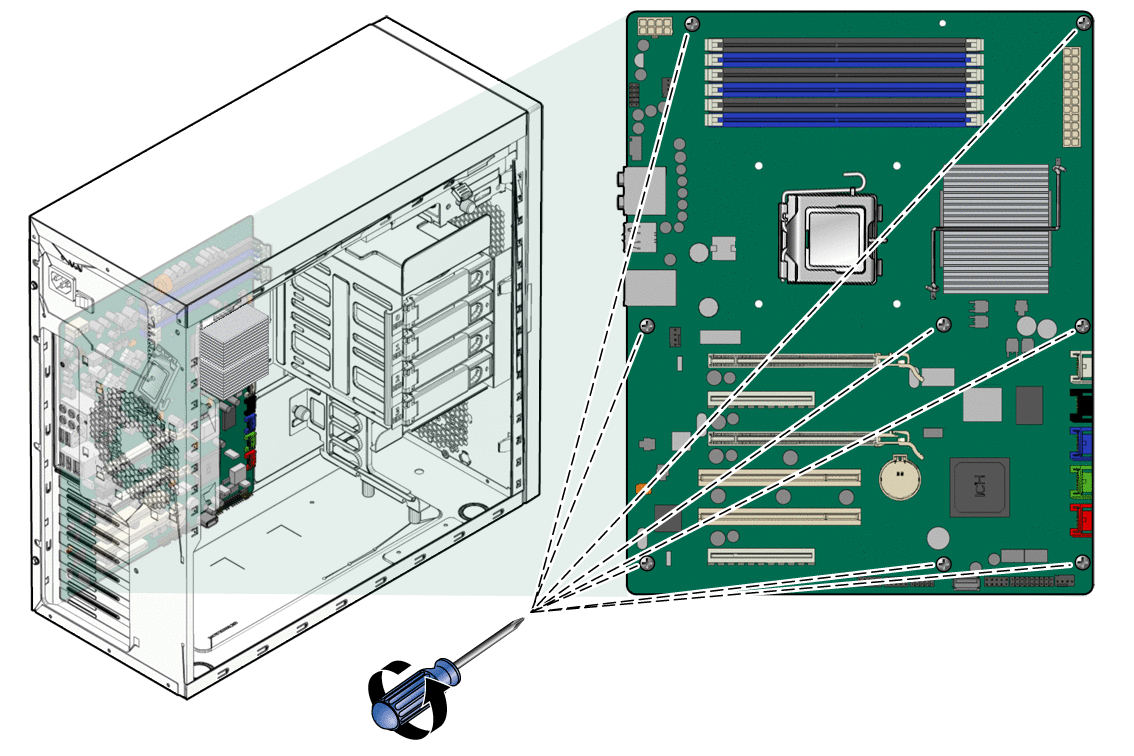
-
Lift the motherboard away from the chassis.
- © 2010, Oracle Corporation and/or its affiliates
