| Skip Navigation Links | |
| Exit Print View | |
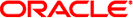
|
Sun Fire X4800 Server Service Manual |
About This Documentation (PDF and HTML)
Sun Fire X4800 Server Service Manual Overview
Sun Fire X4800 Server Overview
Controlling Server Power Remotely
Removing and Installing Components
Preparing for Service and Operation
Removal and Installation Procedures
Removing and Installing a Power Supply (CRU)
Removing and Installing a Hard Drive (CRU)
Removing and Installing a Hard Drive Filler
Replacing the Hard Drive Backplane (FRU)
Adding, Removing, and Installing a CMOD (CRU)
CPU Module (CMOD) Designation and Population Rules
Removing and Installing a CMOD Filler
How to Replace the CMOD Battery (CRU)
Removing and Installing DIMMs (CRU)
Removing and Installing a RAID Expansion Module (CRU)
How to Replace the RAID Expansion Module Battery (CRU)
Removing and Installing a Fabric Expansion Module (CRU)
Replacing a CPU and Heatsink Assembly (FRU)
Removing and Installing a Fan Module (CRU)
Replacing a Fan Module Controller Board (FRU)
Removing and Installing a NEM or a NEM Filler (CRU)
Removing and Installing a PCIe EM (CRU)
Removing and Installing the Service Processor Module (CRU)
Removing and Installing the Multi port Cable
Removing and Installing the Subassembly Module (FRU)
Sun Fire X4800 Server Service Procedures, and Information
Firmware Information and Procedures
How to Access the BIOS Setup Utility
Component LED Locations and Meanings
 PCIe EM Designations and Population Rules
PCIe EM Designations and Population Rules How to Install a PCIe EM or PCIe EM Filler
How to Install a PCIe EM or PCIe EM Filler How to Remove a PCIe EM
How to Remove a PCIe EM CPU Module (CMOD) Population Rules
CPU Module (CMOD) Population Rules Power Specifications
Power Specifications Power Modes
Power Modes AC Power Block Overview
AC Power Block Overview Power Supply Designations
Power Supply Designations How to Install a Power Supply
How to Install a Power Supply Front Panel Power Supply LED's
Front Panel Power Supply LED's Power Supply Overview
Power Supply Overview How to Remove a Power Supply
How to Remove a Power Supply How to Prepare for Operation
How to Prepare for Operation How to Prepare for Service
How to Prepare for Service