| Skip Navigation Links | |
| Exit Print View | |
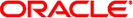
|
Oracle Integrated Lights Out Manager (ILOM) 3.0 Supplement for the Sun Fire X4800 Server Sun Fire X4800 Server Documentation |
| Skip Navigation Links | |
| Exit Print View | |
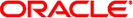
|
Oracle Integrated Lights Out Manager (ILOM) 3.0 Supplement for the Sun Fire X4800 Server Sun Fire X4800 Server Documentation |
About This Documentation (PDF and HTML)
Overview of the ILOM Supplement
Determining Current Firmware Versions
Preparing for the Firmware Update
Updating the ILOM and System BIOS
Updating the Embedded HBA BIOS
This section contains information on the following topics:
Note - The Sun Integrated Lights Out Manager (ILOM) 3.0 CLI Procedures Guide describes how to recover a lost password from the ILOM serial console. As part of the recovery, you must prove physical presence at the server. To prove physical presence, press the Locate button (left-most button on the front of the server and on the rear of the server near the serial management port).