| Skip Navigation Links | |
| Exit Print View | |
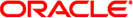
|
Sun Fire X4800 Server Product Documentation |
Attaching Administration (SP) Cables
Powering the Server On and Off
How to Power On All Server Components
Use this procedure to apply standby power to the SP before initial configuration.
 | Caution - Possible equipment damage. Do not operate the server without all fans, modules and components or fillers. Severe damage to server components can occur if operated without adequate cooling mechanisms. |
When power is connected, the SP boots, and when it is done, the server is in standby power mode. The SP is ready to use, and the Power/OK LED on the front panel flashes.
For the LED location, see Front and Back Features and Components.
 | Caution - A maximum of two power cords can be connected to a single branch circuit. The remaining power cords must be connected to a second branch circuit. |
Note - Do not power on the server until you are ready to install or configure the operating system. In standby power mode, power is supplied only to the service processor and power supply fans.
Next Steps
For information about how to begin the initial SP configuration, see Communicating With the ILOM and the System Console.