| Skip Navigation Links | |
| Exit Print View | |
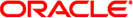
|
Sun Fire X4800 Server Product Documentation |
Oracle Solaris Operating System
Introduction to Oracle Solaris OS Installation
Preliminary Tasks Before Installing An OS
How to Erase Your Boot Hard Disk
Obtaining Solaris 10 Documentation
Obtaining Solaris 11 Express Documentation
Identifying Logical and Physical Network Interface Names for Solaris 10 OS Installation
How to Identify Logical and Physical Network Interface Names
 | Caution - The Sun Fire X4800 server supports only 64–bit Solaris installations. 32–bit installations are not supported. |
Your server supports the following Solaris OS installation methods:
Boot from the preinstalled Solaris 10 10/09 OS image on the hard drive as described in Setting Up the Preinstalled Solaris Operating System in Sun Fire X4800 Server Installation Guide.
There is no preinstalled image for Solaris 11 Express.
Install on one server from DVD or CD-ROM media interactively with the Solaris installation program. Solaris 11 Express can also be installed from a USB device.
For Solaris 10, the Solaris installation program on the Solaris 10 OS DVD or CD can be run with a graphical user interface (GUI) or as an interactive text installer. The Solaris Device Configuration Assistant is included in the Solaris Installation Program.
For Solaris 11 Express, use the Solaris installation program on the LiveCD or a LiveUSB media. These can be run with a GUI or with an interactive user interface.
Install on one server or several servers over the network with Preboot Execution Environment (PXE) technology and the following installation methods:
For Solaris 10:
Solaris installation program over the network from remote DVD or CD images
JumpStart installation
Installation using a serial console
For Solaris 11 Express:
Automated install
Automated install using a custom manifest
Serial console
Note - The Solaris OS provides additional programs for installation, such as booting over a wide area network (WAN), but your server supports only those methods listed in this document.
The following table describes installation methods available for installing the Solaris OS.
|
Also see: