| C H A P T E R 6 |
|
Returning the Server to Operation |
This chapter describes how to return the Sun Fire X4450 server to operation after you have performed service procedures.
The following topics are covered in this chapter:

|
Caution - Never attempt to run the server with the covers removed. Hazardous voltage present. |

|
Caution - Equipment damage possible. Covers must be in place for proper air flow. |
If you removed the top cover, perform the following steps to replace it:
1. Place the top cover on the chassis.
Set the cover down so that it hangs over the rear of the server by about an inch (25.4 mm).
2. Slide the top cover forward until it seats (FIGURE 6-1).
FIGURE 6-1 Installing the Top Cover
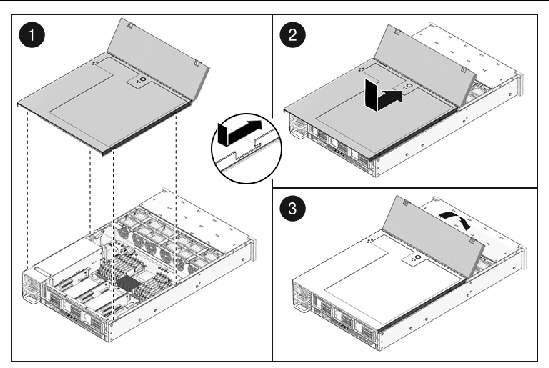
If you removed the server chassis from the rack, perform these steps to replace it.

|
Caution - The servers are heavy. Two people might be required to carry the chassis and install it in the rack.
|
1. On the rack, ensure that the slide rails are extended.
2. Place the ends of the chassis mounting brackets into the slide rails (FIGURE 6-2).
3. Slide the server into the rack until the brackets lock into place.
The server is now in the extended maintenance position.
FIGURE 6-2 Returning the Server to the Rack
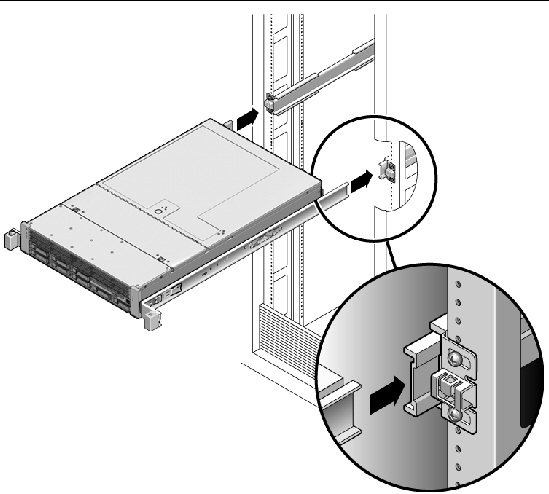
If you extended the server to the maintenance position, use this procedure to return the server to the normal rack position.
1. Release the slide rails from the fully extended position by pushing the release tabs on the side of each rail (FIGURE 6-3).
2. While pushing on the release tabs, slowly push the server into the rack.
Ensure that the cables do not get in the way.
3. Reconnect the cables to the back of the server.
If the CMA is in the way, disconnect the left CMA release and swing the CMA open.
Swing the CMA closed and latch it to the left rack rail.
FIGURE 6-3 Release Tabs on Rails
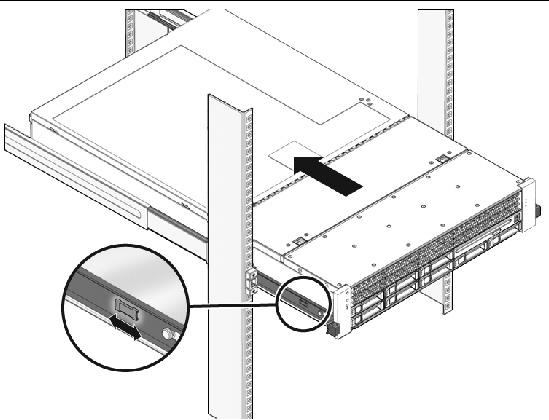
Before powering on your server for the first time, follow the installation and cabling instructions provided in the Sun Fire X4450 Server Installation Guide, which might be shipped with the system, and is also available online.
To connect power cords and apply power to the server:
1. Connect that the power cord (or cords) to the power supply (or supplies) on the rear panel as shown in FIGURE 6-4.
FIGURE 6-4 Rear Panel Power Supplies

2. Verify that standby power is on.
In standby power mode, the Power/OK LED on the front panel flashes.
3. Use a pen, or other pointed object, to press and release the recessed Power button on the server front panel.
When the main power is applied to the server, the Power/OK LED next to the Power button lights and remains lit, as shown in FIGURE 6-5.
FIGURE 6-5 Front Panel Power/OK LED
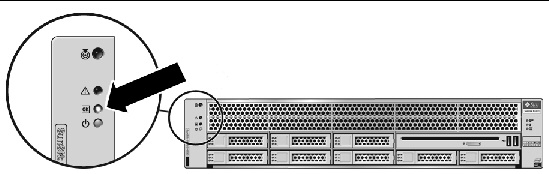
Copyright © 2009 Sun Microsystems, Inc. All rights reserved.