| C H A P T E R 1 |
|
Product and Architecture Overview |
This chapter provides a brief overview of the Sun StorEdge 3320 SCSI array, which is an LVD/SE device. Topics covered in this chapter are:
Providing a total capacity of 10.8 terabytes, the Sun StorEdge 3320 SCSI RAID array is a high-performance, modular, storage device with a very small footprint, 3.5-inches tall by 19-inches wide (8.89-cm tall by 48.26-cm wide). The array contains one or two internal RAID controllers and up to twelve 300-Gbyte disk drives with SCSI connectivity to the data host.
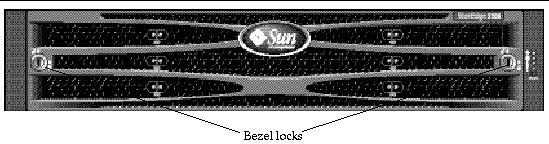
FIGURE 1-1 Front Bezel and Front Bezel Locks of an Array
Figure showing front bezel and front bezel locks of an array.The RAID-equipped array is highly scalable and supports up to two expansion chassis (expansion unit arrays that have a set of drives and no controller) for a total of 36 drives. The RAID array and expansion units connect to the storage devices and consoles by means of standard serial port, Ethernet, and SCSI connections.

FIGURE 1-2 Rear View of a RAID Array
Also available is a JBOD array (Just a Bunch of Disks), which is similar to an expansion unit except that it is connected directly to a host server rather than to a RAID array.
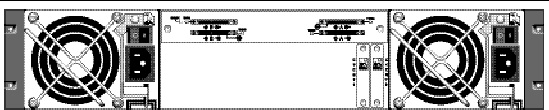
FIGURE 1-3 Rear View of an Expansion Unit or JBOD
Extensive reliability, availability, and serviceability (RAS) features include redundant components, notification of failed components, and the ability to replace components while the unit is online.
The RAID array can be used either as a standalone storage unit or as a building block, interconnected with expansion arrays of the same type. The array can be placed on a tabletop or rackmounted in a server cabinet or expansion cabinet.
For information about specifications and agency approvals, see Appendix A.
The Sun StorEdge 3320 SCSI array can be used in the following configurations:
For more information about JBODs, see Appendix B.
TABLE 1-1 shows the configuration options for Sun StorEdge 3320 SCSI arrays.
|
Up to 12 per array or per expansion unit, with a minimum of 4 plus 1 spare |
|
|
SCSI expansion units[1] |
|
|
SCSI JBOD arrays[2] |
|
|
Configuration management and enclosure event reporting options[3] |
For information about maximum disk, logical drive, and array capacity, refer to the Sun StorEdge 3000 Family RAID Firmware User’s Guide.
Each RAID array has five channels with the following defaults:
For more host and drive channel information, see Chapter 4.
This section provides information about setting up redundant configurations for increased reliability. For more detailed information about configuration requirements, refer to the Sun StorEdge 3000 Family RAID Firmware User’s Guide and the best practices manual for your array.
SCSI is applied to storage configurations with topologies that aim to avoid loss of data because of component failure. As a rule, the connections between source and target should be configured in redundant pairs.
The recommended host-side connection consists of two or more host bus adapters (HBAs). Each HBA is used to configure a connection between the host computer and the array.
In the unlikely event of controller failure, the standby channels on the remaining controller become an I/O route serving the host I/O originally directed to the failed channel on its pair of controllers. Moreover, application failover software should be running on the host computer to control the transfer of I/O from one HBA to another in case either data path fails.
A label on the lower lip of an array chassis, underneath the front bezel, indicates whether it is a JBOD array or a RAID array. For instance, “3320 AC JBOD” refers to an alternating-current version of a 3320 JBOD array, “3320 DC JBOD” refers to a direct-current version of a JBOD array, and “3320 AC RAID” refers to an alternating-current version of a RAID array.
For a list of supported racks and cabinets, refer to the release notes for the model of array that you are installing.
Go to this web site to access the release notes:
http://www.sun.com/products-n-solutions/hardware/docs/Network_Storage_Solutions/Workgroup/
Reliability, availability, and serviceability (RAS) are supported by:
For information about specifications and agency approvals, see Appendix A.
The following FRUs are available. Refer to the Sun StorEdge 3000 Family FRU Installation Guide for detailed information.
Each array contains redundant (two) power and fan modules. Each module contains a 420-watt power supply and two radial 52 cubic feet per minute (CFM) fans. Power module autoranging capabilities range:
A single power and fan module can sustain an array.
The array is designed for heterogeneous operation and supports the following operating systems:
 Linux 5.0 on the Sun LX50 server
Linux 5.0 on the Sun LX50 server
| Note - For information about supported versions of these operating systems, refer to the release notes for your array. |
The array does not require any host-based software for configuration, management, and monitoring, which can be handled through the built-in firmware application. The console window can be accessed by means of the DB9 communications (COM) port using the tip command, or by means of the Ethernet port using the telnet command.
The following additional software tools are available on the Sun StorEdge 3000 Family Software and Documentation CD for your array:
Refer to the Sun StorEdge 3000 Family Software Installation Guide for information about installing these tools.
For other supported software tools, refer to the release notes for your array, located at:
http://www.sun.com/products-n-solutions/hardware/docs/Network_Storage_Solutions/Workgroup/
Copyright © 2009 Sun Microsystems, Inc. All rights reserved.