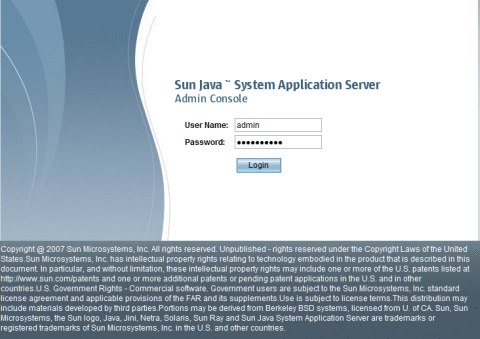Working With Administration Console
This section describes the Administration Console and introduces basic administration tasks. This section contains the following topics: Setting Up Database Access.
 To Start Administration Console
To Start Administration Console
- © 2010, Oracle Corporation and/or its affiliates