 To Create a BPEL Process
To Create a BPEL Process
-
Expand the BPEL Module project node in the Projects window.
For example, BpelModuleSample
-
Right-click the BPEL Module project name or Process Files node. Choose New —> BPEL Process...
For example, BpelModuleSample
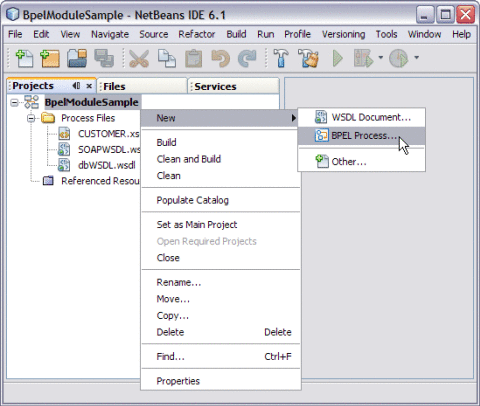
This opens the New BPEL Process wizard.
-
Type the File Name in the File Name field.
For example, BPELProcess
-
Click Finish.
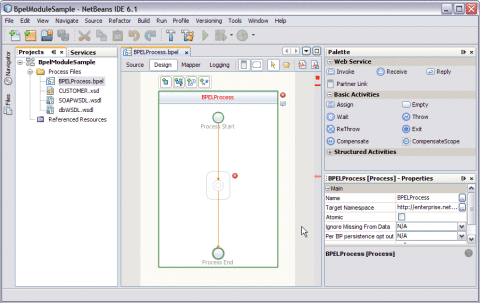
Note –-
In the Projects window, the IDE adds a BPELProcess.bpel node under the Process Files node.
-
The BPELProcess.bpel file is open in the BPEL Designer.
-
The Properties window is open.
-
If you do not see the Properties window, choose Window —> Properties.
-
The Navigator window is open showing the BPEL Logical View of the BPEL Process document.
-
- © 2010, Oracle Corporation and/or its affiliates
