 To Add a Partner Link
To Add a Partner Link
-
Select the Partner Link from the Projects tab.
For example, SOAPWSDL.wsdl
This is the Input WSDL.
-
Drag and drop the SOAP WSDL Document to the left panel of the design area.
For example, SOAPWSDL.wsdl
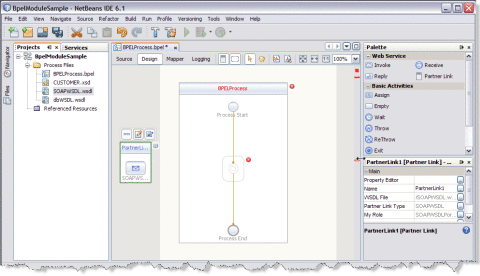
-
Select the Partner Link from the Projects tab.
For example, dbWSDL.wsdl
This is the Output WSDL.
-
Drag and drop DATABASE WSDL Document to the right panel of the design area.
For example, dbWSDL.wsdl
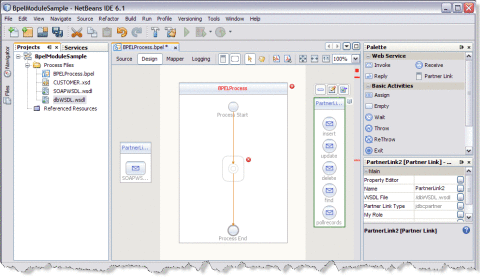
- © 2010, Oracle Corporation and/or its affiliates
