 To Edit the SQL
To Edit the SQL
-
Double-click the created WSDL Document.
For example, dbWSDL.wsdl
The WSDL Editor is opened.
-
Expand Bindings —> binding PortType=”jdbcPortype”.
For instance, you want to perform a find operation.
-
Select and expand find from the list.
Expand inputFind and click jdbc:input.
-
Select sql from Properties.
Modify the SQL Statement.
-
Click ellipses (...).
This opens the jdbc:input — sql editor.
Make the necessary changes.
For example,
select PHONE, STATE, NAME, ZIP, ADDRESSLINE1, ADDRESSLINE2, CREDIT_LIMIT,
EMAIL, CUSTOMER_ID, CITY, FAX, DISCOUNT_CODE
from CUSTOMER where NAME=? and CUSTOMER_ID=?
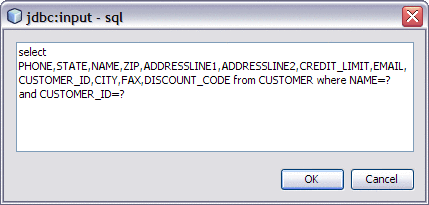
-
Click OK.
-
Click the paramOrder from Properties and enter the values.
For example, you want to find for NAME and CUSTOMER_ID. Enter the parameter order of the result.
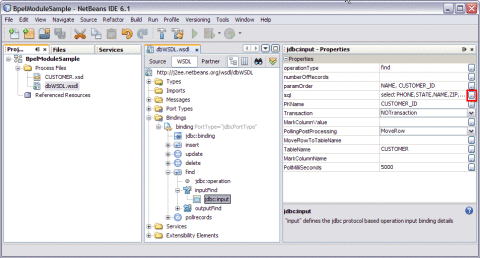
See Also
WSDL View
-
In the WSDL view of the WSDL Editor, the WSDL file appears as a tree component or a series of columns.
-
The WSDL view has two subviews: tree view and column view. To switch between the subviews, use the buttons in the WSDL Editor toolbar.
-
The main nodes in the WSDL view correspond to the major elements in a WSDL file.
-
Types: This node enables you to import XML schemas and to add inline schemas.
-
Imports: This node enables you to import WSDL files.
-
Messages: This node enables you to create, edit, and delete messages.
-
Port Types: This node enables you to create, edit, and delete port types.
-
Bindings: This node enables you to create, edit, and delete bindings.
-
Services: This node enables you to create, edit, and delete services.
-
Extensibility Elements: This node enables you to add the following extensibility elements: partner link types, properties, and property aliases.
-
Some of the nodes in the WSDL view allow you to add extension attributes.
-
Right-click the node and choose Add Extension Attribute.
-
Specify the name and namespace in the Add Extension Attribute dialog box.
-
Specify the value from the Properties window after adding the attribute.
-
Right-click the node and choose Remove Attributes to delete the attribute.
-
Right-click a node and choose Go To —> Source.
The Source view appears with the cursor positioned at the beginning of the component's block.
- © 2010, Oracle Corporation and/or its affiliates
