 To Edit Web Service : Receive1
To Edit Web Service : Receive1
-
Click Web Service — Receive1 and click Edit.
This opens the Receive1 [Receive] - Property Editor.
-
Select the properties from the Main tab. Select PartnerLink1 from the drop-down list.
The IDE fills in the Operation field with SOAPWSDLOperation.
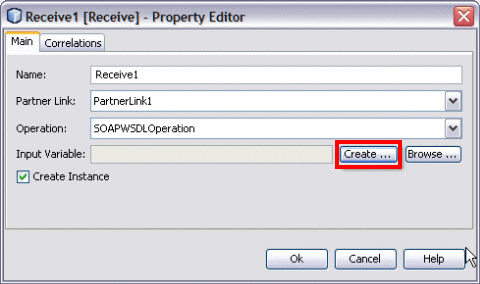
-
Create a new input variable.
Perform the following:
-
Click the Create button next to the Input Variable field.
This opens the New Input Variable dialog box.
-
The Name, Type, and Scope are displayed, by default.
You can also change the value in the Name field.
-
Click OK.
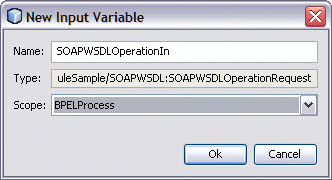
Note –All the fields are populated with the assigned values.
Input Variable — SOAPWSDLOperationIn
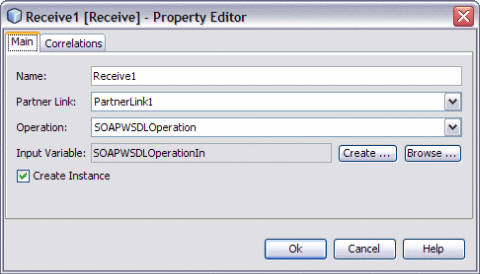
-
-
Click OK to close the Receive1 [Receive] - Property Editor.
-
Click Save All.
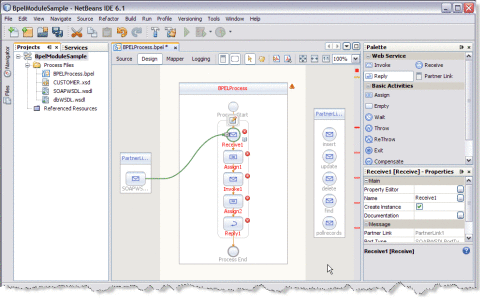
- © 2010, Oracle Corporation and/or its affiliates
