 To Create a JDBC Connection Pool
To Create a JDBC Connection Pool
-
Select the Common Tasks node, then click Resources —> JDBC —> Connection Pool.
Note –Select New to create a new connection pool from the New Connection Pool page.
-
Specify the General Settings as follows:
-
Name: Specify a Name for the pool.
For example, mysqlpool
-
Resource Type: Select a Resource Type from the drop-down menu.
Choices include,
-
javax.sql.XADataSource (global transactions)
-
java.sql.ConnectionPoolDataSource (local transactions, possible performance improvements)
-
javax.sql.DataSource (local transactions only)
-
-
Database Vendor: Select a vendor from the list provided in the drop-down menu.
For example, mySQL
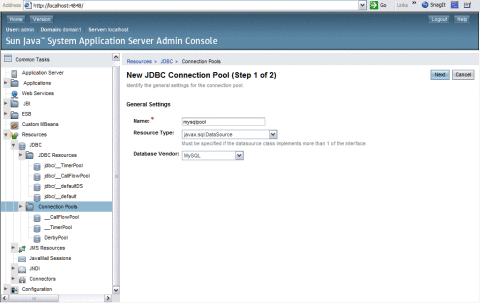
-
-
Click Next.
-
Specify the additional General Settings as follows:
-
Datasource Classname: If the JDBC driver has a Datasource class for the resource type and database vendor specified in the previous page, then the value of the Datasource Classname field is provided.
For example, MySQL : com.mysql.jdbc.jdbc2.optional.MysqlDataSource
-
Description: A text description of the connection pool.
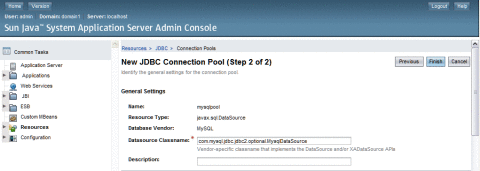
-
-
Specify the Pool Settings.
The values are entered, by default.
-
Specify the Connection Validation.
The values are entered, by default.
-
Specify the Transaction Isolation settings.
The values are entered, by default.
-
Add the required properties in the Additional Properties table, such as database name (URL), user name, and password. Enter the following.
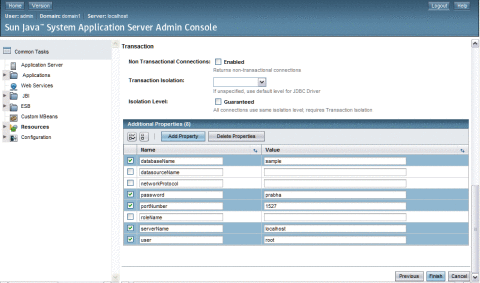
-
Click Finish.
- © 2010, Oracle Corporation and/or its affiliates
