 To Create a JDBC Resource
To Create a JDBC Resource
Applications get a database connection from a connection pool by looking up a data source on the Java Naming and Directory Interface (JNDI) tree and then request a connection. The connection pool associated with the datasource provides the connection to the application.
Before You Begin
Before creating a JDBC resource, first create a JDBC connection pool. See To Create a JDBC Connection Pool.
-
Expand the Resources, then JDBC path node.
-
Select the JDBC Resources node.
-
Click New from the JDBC Resources page.
-
Specify the Resource settings as follows:
-
JNDI Name: Specify a unique name. The JNDI name organizes and locates components within a distributed computing environment similarly to the way that card catalogs organize and represent locations of books in a library. Consequently, the JNDI name becomes an important method of accessing the JDBC resource. By convention, the name begins with the jdbc/string.
For example: jdbc/payrolldb.
Note –Remember to give a forward slash.
-
Pool Name: Choose the connection pool to be associated with the new JDBC resource.
-
Description: Type a short description of the resource.
-
Status: If you want the resource to be unavailable, deselect the Enabled checkbox. By default, the resource is available (enabled) as soon as it is created.
-
-
Click OK.
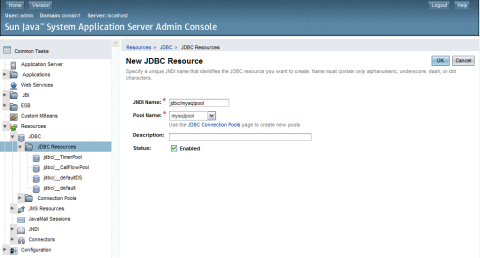
- © 2010, Oracle Corporation and/or its affiliates
