 To Edit the Web Service : Reply1
To Edit the Web Service : Reply1
-
Click Web Service : Reply1. Click Edit.
This opens the Reply1 [Reply] - Property Editor.
-
Select the properties from the Main tab. Select PartnerLink1 from the drop-down list.
The IDE fills in the Operation field with SOAPWSDLOperation.
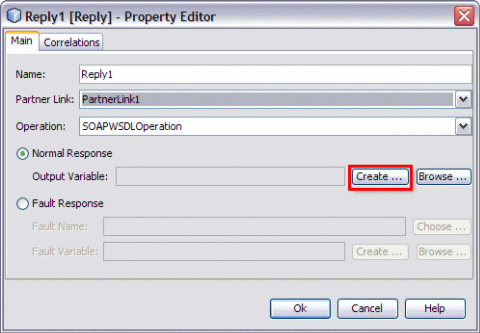
-
Follow the steps to create a New Output Variable.
-
Make sure to select the Normal Response radio button.
-
Click the Create button next to the Output Variable field.
This opens the New Output Variable dialog box.
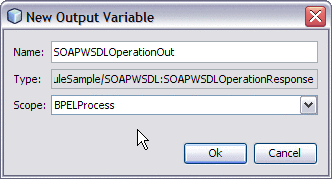
-
Change the value in the Name field. This is optional.
Reply1 is displayed, by default.
-
Click OK.
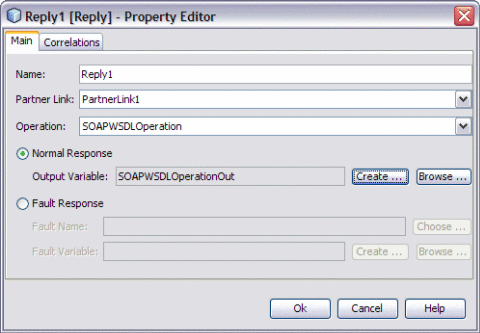
-
-
Click OK to close the Reply1 [Reply] - Property Editor.
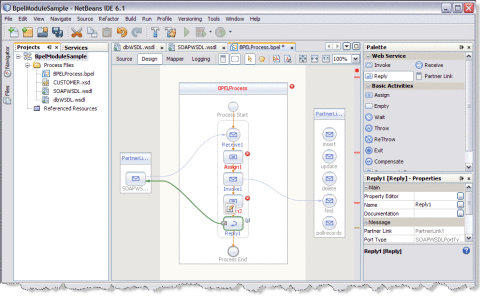
- © 2010, Oracle Corporation and/or its affiliates
