Partner View Layout
The Partner view of the WSDL Editor has the following components:
-
Toolbar — The toolbar is located at the top of the Partner view, just below the tab for the WSDL file.
-
Partner Link Types area — Contains one configuration box for each partner link type in the WSDL file.
-
Messages area — Contains one configuration box for each message in the WSDL file.
-
Palette — Contains partner link type, operation, and message icons. To display the Palette, choose Window -> Palette from the IDE's main menu.
You can expand or collapse the configuration boxes. When a box is collapsed, click the downward arrow to expand the box. When a box is expanded, click the upward arrow to collapse the box.
The IDE's Navigator window provides a compact view of the currently selected file and simplifies navigation between different parts of the file. For WSDL files, the Navigator has two views: WSDL and XML.
The WSDL view of the Navigator window is identical to the WSDL view of the WSDL Editor.
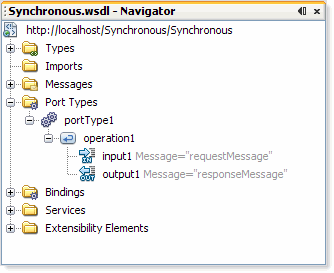
To display the Navigator, choose Window -> Navigator from the IDE's main menu.
- © 2010, Oracle Corporation and/or its affiliates
