Navigating in the Partner View
You can perform the following tasks from the toolbar of the Partner view:
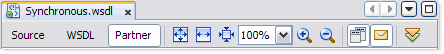
-
Set the magnification. The lowest magnification is 33 percent. The highest magnification is 200 percent.
-
To display entire diagram within the viewable area, click the Fit Diagram icon.
-
To display the width of the diagram fits within the viewable area, click the Fit Width icon.
-
To set the magnification to 100 percent, click the 100% icon.
-
To display a predefined percentage of the diagram, select the percentage from the drop-down box.
-
To display the diagram at a value between 33 and 200, enter the percentage in the drop-down box.
-
To increase magnification, click the Zoom In icon.
-
To decrease magnification, click the Zoom Out icon.
-
-
Show or hide the partner link types.
-
Show or hide the messages.
-
Validate the WSDL file. The validation tool reviews the WSDL file for problems with syntax and semantics. The Output window displays any errors or warnings.
If you right-click a component and choose Go To > Source, then the Source view appears with the cursor positioned at the beginning of the component's block.
If you right-click a component and choose Go To -> WSDL, then the WSDL view appears with the appropriate node highlighted.
After performing an action in the Partner view, you can reverse the action by choosing Edit -> Undo (Ctrl-Z) from the IDE's main menu. You can reverse an undo command by choosing Edit -> Redo (Ctrl-Y) from the IDE's main menu.
You can print the contents of the Partner view by using the IDE's standard print feature.
- © 2010, Oracle Corporation and/or its affiliates
