 To Derive Notification Recipients’ Account IDs
by Querying a Specified Resource
To Derive Notification Recipients’ Account IDs
by Querying a Specified Resource
-
Select Query from the Determine Notification Recipients from menu and new options display in the Notification form, as shown in Figure 9–9.
Figure 9–9 Administrator Notifications: Query
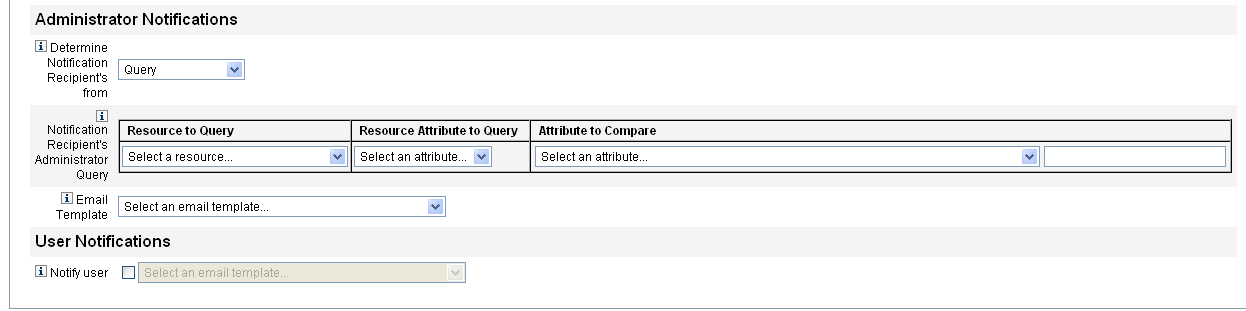
The Notification Recipient Administrator Query table consists of the following menus, which you can use to construct a query:
-
Resource to Query. Provides a list of resources currently defined for your system.
-
Resource Attribute to Query. Provides a list of resource attributes currently defined for your system.
-
Attribute to Compare. Provides a list of attributes currently defined for your system.
-
Email Template. Provides a list of email templates.
-
-
Select a resource, a resource attribute, and an attribute to compare from these menus to construct the query.
-
Select a template from the Email Template menu to specify a format for the administrators’ notification email.
- © 2010, Oracle Corporation and/or its affiliates
