Search Results
Service Provider search results are displayed in a table, as depicted in Figure 17–11. The results can be sorted by any attribute by clicking on the column header for that attribute. The results displayed depend on the attributes you selected.
The arrow buttons navigate to the first, previous, next, and last pages of results. You can jump to a specific page by entering the number in the text box and pressing Enter.
To edit a user, click the user name in the table.
Figure 17–11 Example of Search Results
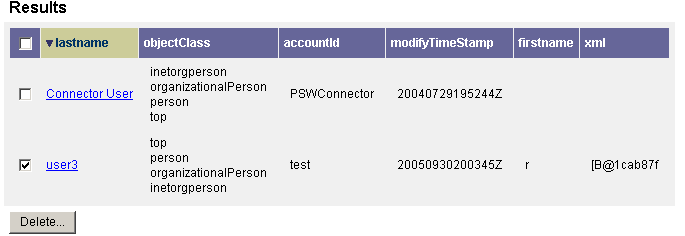
The search results page enables you to delete users or unlink resource accounts, by selecting one or more users and clicking the Delete button. This action brings up a delete user page and presents additional options (see Delete, Unassign, or Unlink Accounts)
- © 2010, Oracle Corporation and/or its affiliates
