ChuYin Input Mode
ChuYin is another common input mode. This mode applies the Chinese phonetic symbols to the phonetics of Mandarin Chinese. When a typed sequence of phonetics uniquely matches a Chinese character, the phonetics are automatically converted and the character is displayed. However, if more than one character matches a sequence of phonetics, a lookup selection area appears that shows you the available choices. Several pages of lookup choices are available for some phonetic sequences.
How to Type ChuYin Text
The following example uses ChuYin mode to enter Chinese characters that represent the statement, “Taipei's weather is very hot.”
-
Select the input method.
Follow the steps in the procedure How to Select an Input Method to select the input method.
ChuYin appears in the status window.
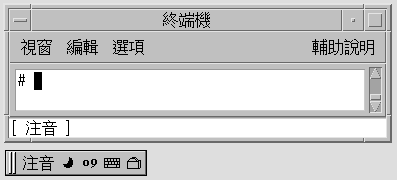
-
Type w96.
The ChuYin input converter finds several matching characters and displays a lookup choice window.
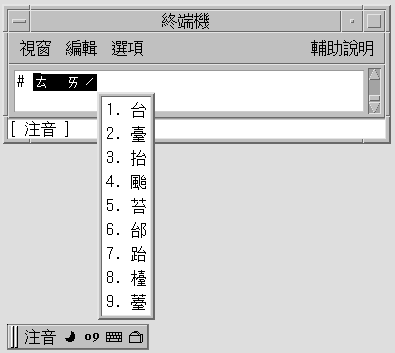
-
Press the spacebar or 1 to select the appropriate character.
The radicals are converted and the correct character appears.
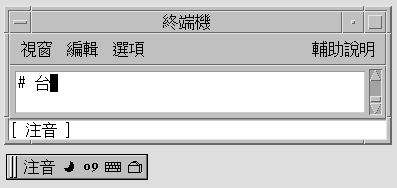
- © 2010, Oracle Corporation and/or its affiliates
